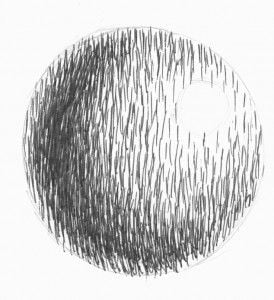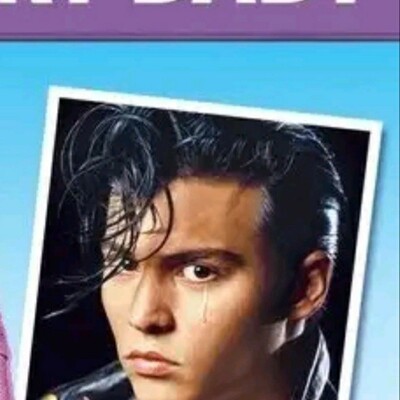Here’s a list of those I have installed:
- uBlock Origin https://addons.mozilla.org/en-US/firefox/addon/ublock-origin/
- Consent-O-Matic https://addons.mozilla.org/en-US/firefox/addon/consent-o-matic/
- SponsorBlock https://addons.mozilla.org/en-US/firefox/addon/sponsorblock/
- Youtube-shorts block https://addons.mozilla.org/en-US/firefox/addon/youtube-shorts-block/
- ClearURLs https://addons.mozilla.org/en-US/firefox/addon/clearurls/ (no longer needed since last update afaik)
- Proton Pass https://addons.mozilla.org/en-US/firefox/addon/proton-pass/ (or bitwarden if you use a password manager)
- Bypass Paywalls Clean https://gitlab.com/magnolia1234/bypass-paywalls-firefox-clean
- LibRedirect https://addons.mozilla.org/en-US/firefox/addon/libredirect/
- Firefox Relay https://addons.mozilla.org/en-US/firefox/addon/private-relay/
- SteamDB https://addons.mozilla.org/en-US/firefox/addon/steam-database/
Oh my god there’s an add-on to block Youtube shorts?!?
Description says it plays then in the normal video screen. Don’t see the point, maybe someone can fill me in.
Shorts are weird. They don’t respond to keyboard controls like K for play/pause, arrow keys to scrub and change volume, you can’t actually scrub at all. I’m pretty sure you can’t see what channel posted them or when? Play them in the regular window and voila, normals ass YouTube video. Just short.
It also includes options for blocking shorts.
The shorts are usually in vertical and narrow for a phone so I suspect it changes that?
Youtube’s default player will now resize the viewport depending on the aspect ratio of the content, so I suspect it would do the same for vertical video
You can also do it with some simple rules in uBlock Origin. https://github.com/gijsdev/ublock-hide-yt-shorts
You don’t need an addon for blocking YouTube Shorts, you can also just use these uBlock Origin rules https://github.com/gijsdev/ublock-hide-yt-shorts
Wow that’s great, thanks for sharing !!
There are many addons you can replace with uBlock Origin
One add-on to rule them all
I looked through your list and found 2 other addons that you can replace with uBO. The first is Consent-O-Matic, you can configure Firefox to automatically block all 3rd-party cookies and use the following lists in uBO to block the cookie popups and notices: “AdGuard/uBO - Cookie Notices” (It’s pre-installed in uBlock Origin, you just need to enable it in the settings) and this one: https://www.i-dont-care-about-cookies.eu/abp/
You can also replace the ClearURL addon with the “AdGuard URL Tracking Protection” list, it’s also pre-installed, just enable it.
You might gain a little bit of extra speed by disabling/removing those 2 unnecessary addons, and it will definitely minimize your browser fingerprint, making you less susceptible to tracking
Edit: You can also replace Bypass Paywalls Clean with this list: https://gitlab.com/magnolia1234/bypass-paywalls-clean-filters/-/raw/main/bpc-paywall-filter.txt. I also recommend this list in addition to the other one: https://raw.githubusercontent.com/llacb47/miscfilters/master/antipaywall.txt. Also install Violentmonkey and this userscript: https://gitlab.com/magnolia1234/bypass-paywalls-clean-filters/-/raw/main/userscript/bpc.en.user.js
Man you took your personal time to give me additional advice, you really didn’t have to, i appreciate it, thank you so much ❤️
I believe Firefox now does what ClearURL advertises (removing tracking elements in URLs), but I’m not sure I’ll have to check again
I enjoy helping people out, when I have some free time. Otherwise I would waste my time scrolling on Tiktok or Instagram Reels lol.
I believe Firefox now does what ClearURL advertises (removing tracking elements in URLs), but I’m not sure I’ll have to check again
Yes, they added such a feature in version 120 I believe, but I would still use the uBlock list. The performance impact is not noticeable at all, it doesn’t hurt. But the ClearURL extension is kinda unnecessary.
The antipaywall link leads to a 404 page.
Fixed the link. GitLab is doing some weird stuff with links I guess.
It’s often actually the only addon I install in my browser. But usually I like to keep a few other things like LibRedirect, Dark Reader, Bitwarden and OneTab around.
But most of these are not must haves. Like, SteamDB?
“a list of those i have installed” is probably not must have for you indeed 😅
Thanks for the list, and links. That was very helpful, and super easy.
Clean urls breaks a lot of things so I don’t use it anymore. You can delete trackers if need be by yourself (usually everything after “ref” or everything after “?”
I would also like to add:
Ublock Origin with Javascript enable by default in settings
Container Tabs
Tree Style tabs
Bitwarden
Simplelogin
Privacy Badger
Dark Background and Light Text
Tampermonkey (use to redirect to old reddit to view without JS using ublock)
firefox has a built in function to “copy link without site tracking” now.
firefox also has total cookie protection which may (more may not) make Container Tabs kinda moot ?
Some that haven’t been mentioned yet:
- Behind The Overlay (removes simple login banners/paywalls/anything that blocks the content)
- Don’t Fuck With Paste (for those sites that think it’s fun to override or even disable copy and/or paste)
Greasemonkey/TampermonkeyViolentmonkey
Stop suggesting Greasemonkey and Tampermonkey. Tampermonkey is proprietary and steals user data, and Greasemonkey hasn’t been updated since 2021. Use Violentmonkey, it’s completely FOSS and up-to-date.
Oh, I didn’t know that. Thanks!
No problem. Unfortunately Tampermonkey is recommended in many articles, guides, blog posts, etc. because people are unaware of what it does. Violentmonkey should be far more popular, so users stop downloading proprietary crap, simply because it’s the best known userscript extension.
Hey I’m also using Violentmonkey and always recommend it over other options. But your comment got me wondering and I’ve checked. Turns out Greasemonkey actually dropped a new version a month ago. Not that this changes anything for me, just wanted to correct the statement.
I’m certain that I saw somewhere that the last update was from January 2021, I can’t find that anymore though, my bad.
No need to look for it, the changelog is right at the website and previous update was indeed in 2021.
Exactly, I saw that on their website.
Which greasemonkey scripts do you use? I’ve never used it but have heard it’s a good one to have (also, it’s been recommended several times on here)
If you want to use userscripts, definitely install Violentmonkey instead of Greasemonkey or Tampermonkey, as Tampermonkey is proprietary and steals user data and Greasemonkey hasn’t been updated in years
Thank you - I love how it can look at the site and suggest scripts - and you can’t go wrong with Opensource. Thank you.
As a college student, my must have plugins are
- DarkReader
- Firefox Multi-Account Containers
- Sponsorblock
- TWP - Translate Web Pages
and the goat itself, >!uBlock Origin!<
I find DarkReader to be pretty slow. You might want to look at Stylus. It works on a per site basis but it’s much faster.
Thank you for the suggestion, will take a look at it.
Some that I use:
Dark Mode
I don’t like having a light screen.
- Dark Reader. This does a pretty technically-impressive-to-me job of making reasonable dark versions of pages. It’s not perfect – there are a handful of sites that it needs to be toggled off for, makes something hard to read – but I’m amazed that it does the job it does.
- Blank Dark Tab: Replace the new tab with a blank page matching Firefox’s built-in dark mode
Privacy/Anti-Tracking/Ad-blocking
- uBlock Origin. Ad blocker.
- Privacy Badger. Targets cross-site tracking, EFF project.
- Decentraleyes. Targets CDN tracking.
Paywalls
Some paywalls can be bypassed.
Tweaking Frameworks
- Stylus: Doesn’t do anything on its own, but permits collections of third-party themes to be applied to websites to fix annoyances.
- Greasemonkey. This doesn’t do anything on its own, but it permits people to publish little modifications to be applied to webpages, permits for a lot of little scripts that fix annoyances on websites. There were a number of useful scripts that I used on Reddit.
Misc
- Edit with Emacs. Permits opening the contents of a textarea in an external emacs instance. Nice for things like, say, writing a large lemmy post in Markdown. I vaguely recall that, at least some years back, there was a way to embed a version of vim in Firefox textareas, so if vim’s your cup of tea, that might be interesting, if it’s still around.
- Instance Assistant for Lemmy and Kbin. A variety of quality-of-life fixes for lemmy and kbin. Lets one open a given lemmy/kbin post on their local instance if they wind up viewing a page on a remote instance.
- Reddit Enhancement Suite. If you still use Reddit, this has an enormous collection of quality-of-life improvements for Reddit.
EDIT: I don’t know if this is the embedded vim that I recall, but Firenvim seems to do roughly the same thing, if not.
EDIT2: There’s also some “overlay remover” plugin that can bypass a number of obnoxious overlays that I use on my desktop, but I don’t have it installed on this machine. I think that it’s Behind the Overlay.
Decentraleyes. Targets CDN tracking.
The Arkenfox’s wiki says not to use it.
Privacy Badger. Targets cross-site tracking, EFF project.
Does uBlock Origin with it’s filter lists and Firefox’s Total Cookie Protection make Privacy Badger pointless to use?
Absolute essentials:
- Ublock (ad blocker and tracker blocker). There’s some ssential filters for it as well, but that’s a separate story, I guess)
- Consent-o-matic: (Autofills cookie prompts, by answering no to everything)
- Multi Account Containers (separates login info, useful when you have several logins for a single site)
- DarkReader (dark mode for webpages)
- Bitwarden (password manager)
- ClearURL (strips tracking elements from URLs)
For Youtube in particular:
- Sponsorblock
- Return youtube dislike
- Youtube nonstop
- Any auto hd plugin (haven’t found a “best one” yet)
For Reddit in particular
- Reddit RES (lots of qol)
- Old Reddit Redirect (good for when browsing Reddit when not logged in, e.g. in private mode)
ClearURL (strips tracking elements from URLs)
If you use the “AdGuard URL Tracking Protection” under Privacy in uBlock Origin. Also add Actually Legitimate URL Shortener Tool & ClearURLs for uBo. You don’t need ClearURL.
You can add lists by going to Filter lists -> Import… at the bottom of the page -> C&P the URL in the box -> Apply Changes -> Done.
Multi Account Containers
You don’t need an extension for that, containers are built into FF.
Ublock origin
LibRedirect for me, works well on both desktop and android
Any extension to re-enable right click. It’s annoying when they try to block me from downloading a picture/video, copy pasting, or inspecting elements
You don’t need an extension. Shift+right click always overrides JavaScript.
noscript
That’s overkill.
Do you have any recommendations?
deleted by creator
Makes most recipes appear as a modal dialog covering the stupid blogspam that the sites put up.
There’s another one that I can’t remember the name of on my desktop computer that allows you to block domains from web searches. Like pinterest.
Edit: it’s uBlacklist
There are only *two must have extensions in Firefox:
- uBlock Origin
- Your password manager’s browser extension
Beyond that it’s all optional. Most things I used to use extensions to accomplish are now possible to accomplish using Firefox’s built in settings or using uBlock Origin.
There are a few other extensions I use that I consider useful but optional:
- Dark Reader
- Facebook Container
- Libredirect
uBlock Origin
Add custom URL redirects, e.g. automatically use Piped or Invideous instance instead of YouTube, use Nitter instead of Twitter, remove Google amp
Edit: I just found out about Libredirect from this post - seems like functionally the same thing I’m using Redirector for, but with rules built in.
Yeah same. I initially used it for YouTube/Twitter but realized that it’s reinventing the wheel that libredirect already created, and doesnt have the same features like pinging instances or being able to cycle through instances if one goes down.
I still find redirector useful, but now use it for things like redirecting away from guilty pleasure websites or when my locally-hosted teddit doesn’t properly handle internal links.
I had never thought about using Redirector to lock myself out of websites! That’s brilliant. I need to do that. Zero self control when I should be working.
uBlock Origin.
Must have:
ublock origin.
Optional:
Cookie auto delete.
Nitter redirect.
Sponsor block.
Suggestion: Use LibRedirect, it does the same thing as Nitter redirect, but it also supports redirection for many other sites. For example you can redirect YouTube to Piped or Invidious, Reddit to Libreddit, etc.
You don’t really need cookie auto delete since total cookie protection was rolled out.