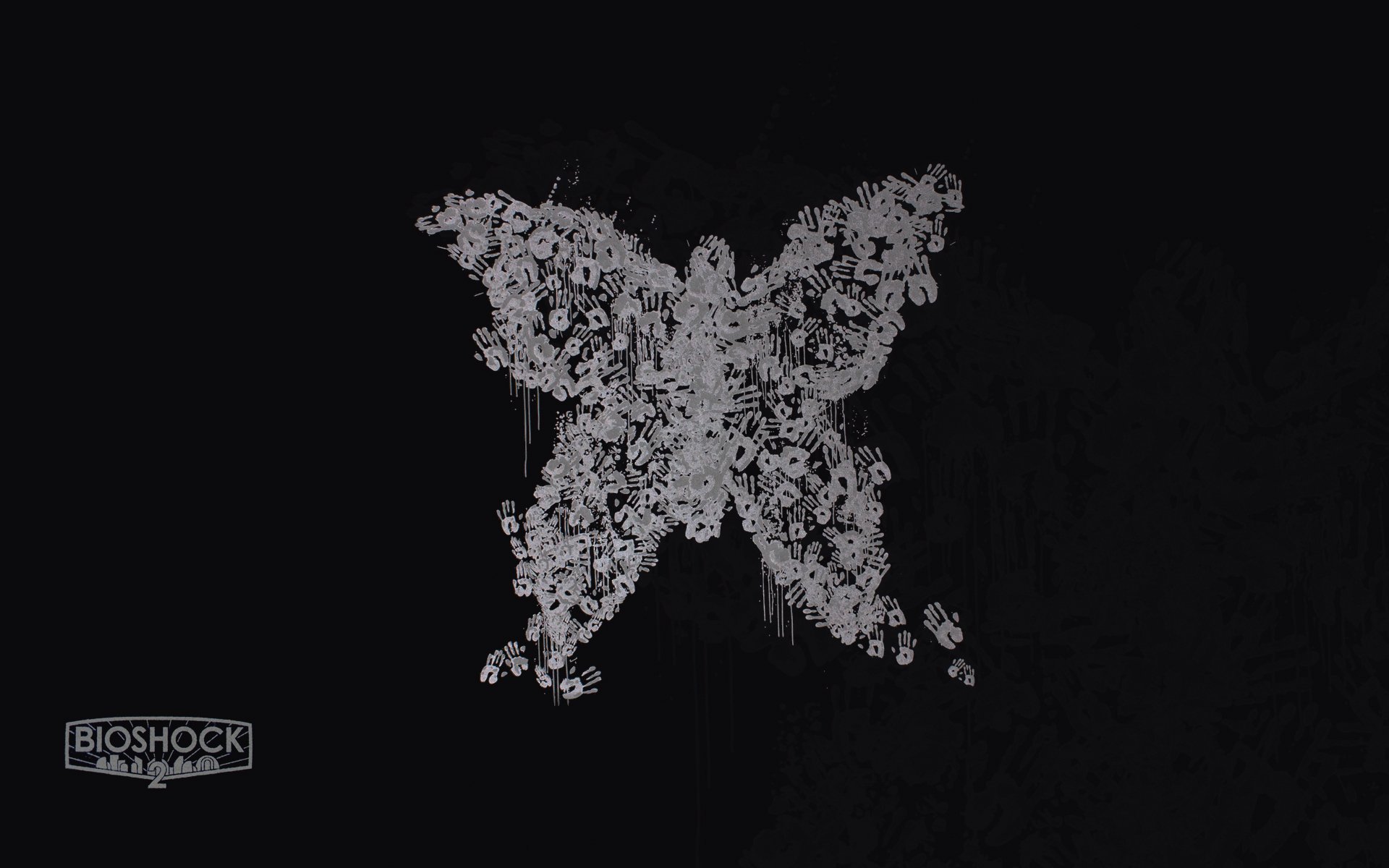Hello. Many of the older thinkpads were regarded as being peak for the ability to repair and easily see into them at both the hardware and software levels.
I was wondering, what PC, if any, is similar in this regard? Aside from building your own PC ofc. Any opinions are welcome. Thank you.
Idk, but I’ll tell you Dell and HP desktops are the opposite of the Thinkpad. Every part they can make proprietary, they do make proprietary.
- Case
- Motherboard
- Power Supply
- CPU Cooler
Cannot be upgraded or replaced with off the shelf parts.
If your system dies, you’re expected to just buy a new one and chuck the old one in the bin.
I haven’t been in a Dell in a long time but I can confirm HP is still the WORST.
I can confirm HP is still the WORST.
Well, I haven’t been in an HP in a long time, but them forcing proprietary ink in their printers or bricking it is enough for me to not buy their computers as well (laptops or desktops).
I have had several used dell / hp motherboards, the only thing proprietary was that some were 12V only and needed a 6 usd adapter to work with regular atx psus.
And also the power button connector, you have to figure out which pins are the ones that turn the PC on.
I’m pretty sure the second one will work on any case, just that you might be missing the I/O plate.
Look closely at the opposite edge of the board. All the front IO (including the power button) is on that little protrusion.
Oh, sorry I thought you were talking about the I/O plate.
TIme to use an open frame case then lol.
the opposite of the Thinkpad.
To be fair, everything about a Thinkpad is proprietary too. It’s accepted because it’s a laptop.
A lot of things, yes, but not everything.
This is from iFixit:
Lenovo ThinkPad T14 Gen 3 2022 PROS Most repairs are very straightforward and require only basic tools. The keyboard replacement procedure is best in class. CONS Partially soldered memory and I/O ports hinder certain repairs.It scores 7/10 on their repairability meter. Definitely not the best, but far from the worst.
You didn’t say repairability. You were critical of the proprietary parts.
Dell and HP desktops are even easier to repair than home built because of the no-tool clips for parts and custom sized cables. (But in my opinion that ease of repair doesn’t offset the proprietary parts they use.)
In laptops, there aren’t a whole lot of parts that can be standardized. Thinkpads have standard storage (NVMe drives) and half standard RAM (some have soldered or partially soldered RAM). So yeah, they’re fairly standardized. In terms of laptops, so are Dell and HP. But in terms of desktops, where everything can be standard, Dell and HP use a lot of proprietary parts, hence they are the opposite of a Thinkpad in terms of desktop.
I own a Dell T1650 and Dell Optiplex 9020, and yes you are correct about them making everything proprietary, but the motherboard can still be used as long as you have the adapters for it. You will need to DIY, or buy a custom cable from a vendor that makes them for the motherboard. I use a Dell Optiplex 9020 MT motherboard in my NZXT case, I use a EVGA 700BR, a custom 24 pin to 8 pin connector, and a molex to fan adapter cable for my other fans, and everything works great! Also, I added Libreboot support for it as well :D
28 PIN TO 8 PIN ADAPTER: https://www.moddiy.com/products/Dell-OptiPlex-9020-PSU-Main-Power-24-Pin-to-8-Pin-Adapter-Cable-30cm.html
MOLEX TO CASE FAN ADAPTER: https://www.amazon.com/Molex-Case-Sleeved-Adapter-Cable/dp/B08393S29W/ref=mp_s_a_1_4?crid=YC96W76081OT&keywords=molex+to+fan+adapter&qid=1707797145&sprefix=molex+to+fan+%2Caps%2C91&sr=8-4
You can absolutely repair with off the shelf parts, dell will sell you just about anything and will probably have it in stock for years, that’s literally what they do. What they typically don’t do is conform to consumer form factors/standards.
What I mean by “off the shelf” is the shelf at your local computer store, not Dell’s shelf.
Dell enterprise series of desktops (Optiplex and Precision) are upgradeable with off the shelf parts. The CPU, RAM, SSD, GPU, Network cards, etc. The same way a regular motherboard from any manufacturer does.
For example an Intel Core 8th gen system would POST with any 8th Gen CPU, any type of DDR4 ram and would boot from any disk. You cannot upgrade an 8th gen to a 12th or 14th gen from any brand, the only proprietary properties of these systems are the case or motherboard form factor and the power connectors.
Yes, as I said in my original comment. Anything that’s cheaper for them to make proprietary, they do. It hurts consumers, and it gets them an extra few cents for every machine they ship. It fills up landfills and costs resources that could have been used more wisely. It’s corporate greed, plain and simple.
deleted by creator
Any PC you build yourself?
Yes.
Aside from building your own PC ofc.
Are you talking about a pre-built PC that has decent repairability? If so you’d really just want to avoid brands that use proprietary or irregular parts. For example Dell Optiplex computers can be bought cheap but they use their own power supply and some have smaller cases that might not fit most graphics gards.
Is there any reason you are posting this to a privacy community? Were you hoping for something that is Libre/Core boot compatible like some ThinkPads are?
I was looking for something that I’m confident doesn’t spy at the hardware level.
I used Thinkpads as an example because after the early 2010 ones, they got those weird i7 (I believe) processors and we don’t know much of what they do but some speculate they record keystrokes and phone data home.
What PC can you trust has good hardware in privacy? I don’t want to buy a PC and run Linux, trying my best, and the thing spies at the hardware level.
They absolutely do not record keystrokes and phone that home. You’re talking about the Intel Management Engine, which is completely useless to almost everyone, but there’s no evidence that it spies on you. There have been security vulnerabilities found in it that could let someone else compromise your system (notably: only if you’ve provisioned Intel Standard Manageability), but there is practically zero chance that Intel is doing that or even selling that sort of capability.
Pretty sure this section of the Libreboot website talks about what you mentioned if OP wants more info
How confident do you need to be? I don’t think I’ve seen any convincing evidence of any firmware spying in PC components.
Well, except the NSA’s Clipper chip, but I don’t think that really ever got implemented.
Well you can find a list of Libreboot compatible hardware here. I feel like your biggest issue, especially if you are relying on a prebuilt Windows PC, is all the bloatware they come with on top of Windows itself.
Lenovo uses proprietary, closed source firmware. There’s no way to know what it’s doing.
Removed by mod
So you just have to buy an openWRT router and it would stop it automatically or is this something you would have to be knowledgeable about how it looks in a system log to block it? Also, do you have to have some sort of custom modem as well or just the router being openwrt is enough?
Removed by mod
The Thinkpad
Just carefully read the manual for the model you’re interested in. Switching out a keyboard on T14s Gen1 is hell, as an example.

Jesus, it’d be easier to list the parts you don’t have to remove.
And with how easy it has traditionally been to do that same replacement on ThinkPad T-series I was shocked the first time I encountered it.
holy shit, it’s not just 4 screws anymore?
The answer is that it depends on the model and that you can’t trust the T anymore, the T14 Gen3 (note that it’s T14, not T14s) is as easy as always:
https://download.lenovo.com/pccbbs/mobiles_pdf/t14_gen3_p14s_gen3_hmm_en.pdf
Not really true any more. The build quality isn’t as good as it used to be and the upgradability has suffered too.
While I agree, it’s hard to find a cheap and reliable laptop that’s not a thinkpad. The keyboards have suffered and some of the models are harder to repair. But they’re still spill proof, tough, and have lots of ports. I don’t regret my thinkpad t14 gen 3 purchase. I might get a thinkpad t14 gen 2 soon.
The models are getting imposible to repair. Everything is plastic and isn’t designed to be taken apart. It’s lenovos fault, their build quality is crap across the line. Of all the computers I’ve fixed (which is a lot), lenovos are by far the worst to deal with
Removed by mod
I’m not unfortunately. I had to fix a coworkers thinkpad t14 gen 3. The motherboard failed. Then the replacement was throwing fan errors for no reason, finally went away when I updated the bios. Now its going back to lenovo because there are graphics artifacts on the screen during normal use. It being made out of slightly better plastic doesn’t mean anything, they cheaped out on everything.
Removed by mod
I don’t think I’ve been in those subreddits unfortunately. I guess Lenovo fired all their good engineers? My father has a Lenovo all-in-one. I actually cracked the screen trying to open it to upgrade the ram. To get to the motherboard you need to remove the front bezel, but the screen is just a thin panel that juts right to the edge with 1 or 2mm of space to spare. It’s a crapshoot whether or not you can undo all the plastic snaps without accidently grabbing the screen. It really is affecting every computer in their lineup
no fucking way chat is this real
By PC do you mean a desktop? Guess any desktop you build yourself. Are there features you want like the best Linux support or something?
Framework is the best option these days for upgrades and repairs
Aren’t they really expensive? Sure if you have the money, but what do you recommend as a budget option?
Pay now or pay later.
Many people just don’t have £2000 to spend on a laptop, no matter how much it could save them in the log run.
The most recycling friendly laptop is the one you already on, isn’t it? In addition, if somebody dropped a quarter of that price on a laptop, then used It’s in exchange for a different laptop every couple years, couldn’t they have a half decent system for around a decade without having to worry about a laptop that’s expensive up front but easy to upgrade?
I’m not very good with hardware replacement myself, but based on some of the comments here, if I needed a laptop I might consider a used ThinkPad
Removed by mod
Well ThinkPad back in the days weren’t cheap either but then even a 2nd hand one could still last a while and one could still get them fixed.
I got my PC built for me by a local computer shop for $100. Worth it to me for the time it saved plus they did a 24 hour stress test on it to make sure all the components worked.
There is no “budget option” if you value repairability, nor has there ever been. The best you can do is buy a secondhand ThinkPad or other workstation laptop. If you don’t like that option, make more money.
Are you looking for a laptop or a desktop machine?
Framework laptops seems kinda cool but they don’t ship to me yet so I have no personal experience. https://frame.work/
Many computer stores offer to build your computer from parts for a fee, that would give you the custom PC without building yourself.Can recommend a framework as a laptop. It also allows you to just use the motherboard as a standalone machine. But it being laptop hardware and only having one m.2 slot might be a deterrent for OP.
For a laptop, Framework is absolutely peak for repair and upgradability. They even offer newer generation motherboards that continue to work with older generation framework laptops. Enabling you to upgrade the core components while not having to rebuy the chassis, monitor, etc.
For a desktop, either build one yourself or buy from one of the companies that assemble it for you. Companies like Maingear.
Framework
Framework
Framework
How much frame would a Framework work, if a Framework could work frame?
I recommend NOT getting a PC in a fancy thin case. Had to cut a hole when upgrading.
A friend of mine once had fancy thin Fujitsu computer with all sorts of non-standard shenanigans. Upgrading anything other than the HDD (yes, it was many many years ago) and RAM was a complete nightmare. In the end, it was easier to sell the whole thing and spend to money + some extra on a better computer.
If you’re interested, the Dell T1650 is currently supported by Libreboot. I use it for everything; it has a Xeon E3 1275 V2, 32GB DDR3L ECC RAM, NVIDIA 2080 SUPER, 2x4TB HDD (RAID 1), 1TB NVMe M.2 (PCIe x4 adapter needed), and a 700W PSU (EVGA 700BR). It handles all my games, and I use Proxmox VE as my host, allowing me to create virtual machines where I can passthrough my GPU and use anything proprietary in the VM. Even the GPU drivers can be passed through (no need to install on the host), so essentially, I’m running 100% free software on my host.
Obviously, nothing can be 100% FOSS in the hardware (proprietary ECs, proprietary CPU microcode, proprietary storage firmware, etc.), BUT you can free the BIOS. There is currently a blob needed for the PCIe x16 slot, but it can be reverse-engineered in the future – not sure if there is anything else; I’ll have to ask. There is one board coming soon that I know can be made blobless in the BIOS, and that is the Dell Optiplex 9020 MT. It’s a Haswell board capable of using an i7 4790K with AVX2 instructions. I’m actually the first person to use this board, as I’m the one who made the port along with some help from the Libreboot team. The board is currently in its testing phase still, but soon in the next couple weeks we will make it freely availble.
This is super cheap hardware; you can find the whole PC on eBay for like $50-$60, or you can just buy the motherboard for like $15-$25. I bought only the motherboard because I’m using it in my gaming computer case. Also, you don’t even need any fancy flashing equipment, all you need is a insulated screwdriver to short one of the SERVICE_MODE pins on the motherboard to unlock the BIOS chip, which then allows you to flash Libreboot through your OS. Libreboot is more secure than any non-free BIOS/UEFI. At least with Libreboot, you can have transparency, and you get new updates with better features coming out.
For example, Libreboot supported Argon2 encryption in GRUB for fully encrypting your storage drive. This allows you to encrypt the /boot partition and fully encrypt your disk with ease when installing a fresh operating system. Also, you can run Windows on the host with Libreboot, it is supported but not officially. I highly recommend Libreboot, as you can tell.
Honestly, any enterprise OEM will be similar, such as Dell or Lenovo. Yes, their mainboards are proprietary, but you can easily source them from legitimate parts vendors. That’s why there are so many refurbished Optiplexes and ThinkCentres on Amazon. They’re trivial to repair and most don’t even require tools.
You cannot easily upgrade to a dedicated GPU unless replacing an existing unit, which is standard for laptops as well.
I see core 2 dou optiplex computers in offices to this day, they run pretty good for a computer that had Windows XP out of the box at one point.
This tread is full of random comments about framework, when the op clearly asked about PCs
Framework absolutely makes PCs. Most notably in the laptop form factor.
System76. 3mdeb.com also sells corebooted Desktops which are using MSI motherboards, brobably well repairable too.
Lol how the most liked comments are literally anticomments
Framework
Framework
I don’t have a recommendation but I can point you to Gamers Nexus YouTube channel / website and filter on prebuilts to see reviews.
Big names like Dell HP and Lenovo are bad for ability to repair/upgrade. Although I do love buying their old servers because there are so many cheap ones on eBay.
have you ever tried using an vintage Tinkpad ?
I’ve used them but not personally owned one going back 30 years since before they were sold to Lenovo.
Thinkpad owner here, it’s kinda easy to upgrade and fix them, the motherboard is not welded to the case
The OP asked about desktops, not laptops. Why are you bringing up laptops?
He wants a Desktop that’s durable and as easy to repair as a Thinkpad.
Lenovo desktops are filled proprietary parts just like Dell and HP. (Power supply, custom atx motherboard, non standard motherboard mounting)
Nowhere did OP say anything about a desktop. I thought they meant “what’s the current laptop equivalent to a Thinkpad back in the day?” If they meant a desktop, they should have used the word desktop. “PC” is not exactly specific.
He is very clear from the context that he means desktop PC.
"I was wondering, what PC, if any, is similar in this regard? Aside from building your own PC ofc. "
You don’t “build your own” laptop.
Removed by mod
All respect to Steve, but in this regard he’s wrong - the parts might be proprietary in a lot of regards, but these machines are repairable af, they’re just not aimed at the average consumer. Local site support will rock up to your desk and stick a new display adapter in for some extra monitors or take them away and swap out broken parts and have the same PC on your desk next day. Big enterprises buy these machines precisely because they’re repairable and upgradable and getting stock typically isn’t an issue.
That only applies to a large corporation with contracts.
and upgradable
If it’s not something that can go in a slot for Dell HP and Lenovo there is no upgrade. They aren’t going to swap an upgraded CPU because Dell doesn’t do official bios patches to upgrade old PC’s to cpus that come out later. Nor can you get a new motherboard dropped in an old Dell/HP/Lenovo chassis because of the power supply requirements/changes.
Edit: I couldn’t even put a modern GPU in my old Dell Xeon because the power supply didn’t put out the watts. I had to find a weird Dell to ATX converter cable off of eBay and Dremel the Dell case a little so the regular ATX would fit.
The name is Gamers Nexus, not Corporate IT Nexus.
Not trying to pick a beef with Steve at all, very much respect his work. Or you for that matter. The question here is about workhorse PCs not gaming PCs. Gaming is a niche. Dell will absolutely sell you parts, or eBay or third party resellers. You’ve mentioned in your own post you can absolutely upgrade the GPU and PSU with standard consumer parts (even in a custom build you’d need cables specific to your modular power supply), even CPUs are upgradable within limits (again, with the exception of modern Ryzen when have you been able to upgrade more than 1 generation of CPU for a given socket?)
I’ll 100% agree Dell don’t conform to typical consumer standard parts that custom/small run builders use in a lot of cases, but to say they’re not upgradable or repairable just isn’t true. If someone was complaining their BMW gearbox wouldn’t bolt onto their ford engine without some modification they’d struggle to find anyone who finds that a remotely strange situation.
even in a custom build you’d need cables specific to your modular power supply),
I don’t think you understand the problem. The power supply Dell included with their standard Xeon wasn’t regular ATX so it couldn’t work with a regular GPU. I replaced the 10 year old Dell power supply with a 15 year old standard ATX.
Buying unsupported hardware to make it work and dremeling the case wasn’t your original claim that Dell etc are an easy phone call to upgrade your PC. They absolutely will not upgrade it.
The OP didn’t make any reference to their buying a PC for a large corporation. So extolling the large corporate benefits of support contracts isn’t relevant. For a user without a support contract, a regular PC will be easier and cheaper to maintain.
Edit referencing your car analogy:
If every other car manufacturer let you drop in an engine from any other car without even buying a different screw except BMW, everyone would rightly criticize BMW for being proprietary.
Regular PC’s, which makes up around 70% of the desktop PC market, are completely interchangeable right down to the screw sizes. It’s only Dell/HP/Lenovo that are a minority of the desktop PC market and are incompatible.