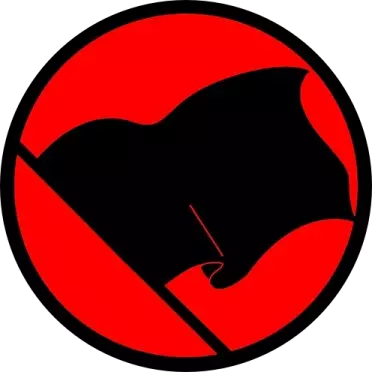I want to stream mkv files to Android, iOS, Mac, and Windows. Transcoding isn’t that important. Just want something convenient.
For the widest device coverage, Plex is probably your best bet. I run a Plex server and can watch from anywhere on our network because they have apps on everything.
An alternative would be Jellyfin. I haven’t used it myself but have heard nothing but good things. I’m just not sure how device coverage is.
I’ve got some inlaws that use my Plex, the device coverage really can’t be beat. Would consider Jellyfin if I didn’t have old people requirements.
My Grandfather in his 70s who isn’t tech savvy in the slighest has been able to use Jellyfin without any issues, just an FYI.
It’s more about the devices they use it on and the reliability. Sony TV, iPhone, android, Chromecast etc.
gone like the wind
I went through plex and emby but i finally settled for jellyfin. It has just what i need, a pleasant and minimal interface and it has a light footprint on my rpi. plus is free so no plex premium bullshit stuff.
I second Jellyfin.
Lots of Jellyfin love in here, love too see it. The sever end of is great, the client end though… not so much. If you are just looking for a plug and go, plex has the maturity of their clients with a very workable backend. just about every device out there as an up to date official plex app, right down to a windows app if you really want it.
Again, no shit on Jellyfin here, Plex is a business after all.
Yeah, I did try out plex and kodi long time ago. I watched a setup video with jellyfin it seemed simple enough. Saw it has an iOS app too.
plex
Love my Plex for going on ten years.
It’s getting better. On Android there’s Findroid which does streaming really well, although it doesn’t show most Jellyfin settings. Iirc there’s also a native iOS app.
Anything for Roku?
Yeah I have jellyfin set up on my Roku
Which app on the Roku do you use to stream the JF content?
The jellyfin app
Oh shit. The last time I checked this didn’t exist. I should have rechecked before asking this (what I know now to be a stupid) question. Thanks!
It’s cool lol
I have been messing around with jellyfin as a replacement to my plex server. It seems nice tho the number of natively supported clients is small, it’s web client does fill in some of the gaps. I have been using Plex for years though and it has been amazing I’m just afraid of the direction the company has been heading in.
What direction are they heading in?
Plex is becoming more focused on their own streaming and ad driven revenue vs the home/self hosted media platform. With that said I still am using it as it’s great for out of home streaming my content.
does it finally support 4K?
Jellyfin? It’s always supported 4K afaik
i’ve been streaming 4k to my TVs locally from my Plex server for a few years now. Works just fine. My biggest issue is that my Samsung TV can direct stream almost anything, but the Roku TV needs almost everything to be transcoded server-side
Yes.
+1 for Jellyfin. Been running it for years now and it’s fantastic. Great device coverage
Its like the old adage, you can’t get something that is Good, Fast and Cheap. Pick two.
Jellyfin is free, but requires a more technical set up and does lack some minor features that Plex has and client availability is not as good (No Xbox/Playstation apps as far as I know). On the other hand Plex has a more feature rich product that is just that, a product. Plex Pass is not required, but it is very useful for server owners. It’s a tough sell to most people, and as a lifetime Plex pass holder, I would say the lifetime pass is the only one worth getting. Going month to month or evenly yearly is a huge waste of money.
I choose the month to month option because I actually want to support the company. Their product is one of the most useful things in my home, and the extra features you get with premium are definitely worth the $4 per month to me.
Besides, it’s still massively cheaper than Netflix.
Eh power to you. They’re making their own money on streaming and ad placement these days, so I don’t really see the need to financially support them anymore. I paid for my lifetime Plex Pass years ago, and they’ve kept it up, so I’m happy with it.
Is Plex Pass worth it if I’m just streaming locally?
No it’s not. I stopped using Plex some years back and switched to jellyfin. Yes it requires more technical know how but it’s really not that bad. Plex just kept asking for more money for stuff I thought would be free, so I quit out of frustration. Their buffering times are also longer than Plex was (for me at least)
Plex Pass has two features which I consider to be invaluable. Intro/Credit skip, when an intro or credit sequence is playing a button on screen will pop up allowing you to skip to the end. This even works well with movies with end credit scenes, it will just skip right to them. The other is transcoding, which if you’re streaming locally is not really required. Personally, I have dozens of users and some require transcoding because their internet connections are slower than my blu ray rips. Join us at [email protected]
I don’t remember exactly, but it used to be that you could only stream to mobile devices if you had Plex Pass (I mean, you could just use the mobile browser instead but that is ofc less convenient). Another perk with Plex Pass is that you can download content from the server to watch offline on your device, for example if you’re going traveling. Skipping intros I think is also a premium feature. Possibly the built-in subtitle downloader is also a Pass/premium feature.
But otherwise I don’t think it’s necessary. Try it out, all the basic features are available in the free version and spinning it up is super easy. If you decide you like it you can just purchase a lifetime Plex Pass.
If you’re only interested in locally streaming you really can’t go wrong with Kodi and samba shares. It’s tried and tested and has a way longer lineage than jellyfin. I’m a big fan of jellyfin and have it set up; but if I’m on my network I’m more likely to break out Kodi and stream on smb, or even just use VLC. Fewer issues generally.
I will try kodi. Did use it a lot time ago until I moved to just playing videos manually with mpc due to hdr support with madvr.
I remember Kodi from the XBMC days, how much has it changed in recent years? I remember when people started selling “Kodi sticks” way back when that were USB sticks preloaded with openelec and had a bunch of pirate streams preinstalled that were pretty much garbage, and it severely tarnished the Kodi/XBMC name.
It will look very familiar to you from the XBMC days. I’ve been an XBMC/Kodi user since the days of soft modding original Xboxes — they’ve very much melt the same soul and the default skin still harkens back to those days. It’s gotten more and more stable over time, and while I’m sure there are still repositories you can add to add pirates streaming sources, I generally don’t touch those and use it as a “play anything locally” tool. If that’s what you need it for — loading up media from smb or local hdd — it will work great and still plays basically anything you throw at it.
Good to know, thanks. I know it was one of the few platforms that could natively play ISO and m2ts file types.
I have very bad experience with accessing SMB remotely, through a VPN (that runs on the network of the SMB server)
Yeah for remote access I think it’s worth setting up jellyfin tbh
My setup is ghetto AF. I just run a Linux server with a minidlna service and samba running.
Any browser on my network can access //server and see my collection of videos.
To be clear, this meets your requirements 😎
I use vlc on my phone, my tv can browse it all natively, my gf can access it on her iphone. This server is part of my windows NAS.
(In case anyone is wondering, every time my main PC is idle for 20 mins it runs a sync between the server and a backup drive I have attached to my main PC, so it’s all duplicated for a hot-swap whenever I need. It’s amazing how low tech and resilient my setup is)
I recommend Jellyfin for most cases, since its free and open source, and is pretty easy and simple to set up, maybe just a little harder than something like Plex, but not by much. The clients can be a bit hit or miss (though mostly work well) depending on the types of files and codecs you plan on using and your device you want to stream on, but you can use it directly in Kodi which works flawlessly.
Plex and Jellyfin are good and all, but you know what’s better?
UPNP - simple, efficient, effective. I recommend Gerbera.
Also using Jellyfin and it’s great.
Regarding the number of different clients, yes they have less than Plex but remember Jellyfin is a free product and is a considerably younger project so more clients will come in time.
I run a Jellyfin add-on with my Kodi setup and it runs great and streams to three of my mother’s LG TVs, one uses a web client as the official client hadn’t been signed off by LG, another uses the official client (LG run multiple versions of their WebOS) and the third runs the official client on fire stick from the Amazon app store.
Gerbera on Linux works great
I use Kodi and a Samba share. Easy peasy.
Do you need it to stream simultaneously or are you okay with it streaming async? If the second, any common media server software should do you well, take a look at things DLNA compatible. That should stream to VLC easy for any workstation/phone and it supported by most smart tvs/media boxes.
If simultaneous, maybe something like obs studio could work?
Man, all this talk makes me miss AirStream. Only worked on Android, but it locally-streamed just about everything out of the box; combined with MX Player, transcoding wasn’t even necessary. But the devs vanished like 7 years ago and stopped updating/supporting the server software, so getting the app to communicate with the host computer was impossible.