I have used Linux on and off for 15 years. I consider myself a casual user and stuck to the mainstream DEs (mostly KDE, XFCE and some Cinnamon). Gnome has been a hurdle for me before and after the big version 40 changes, I couldn’t get my head around how they handled the workspaces and workflow. At some point I I tried out an extension hat changed all of it.
It moves the workspaces to a vertical panel and the programs onto a horizontal panel. In a workspace you can view the programs full screen or tile them.
Several Programs inside a Workspace. It’s basically they same way Gnome works. However for some reason it just makes sense in my brain. No idea why. (I’m looking at WMs that work in a similar way atm. Maybe I’ll take the plunge away from DEs at some point)
Has such a small change ever saved a Desktop Environment for you and is essential if you ever install it?
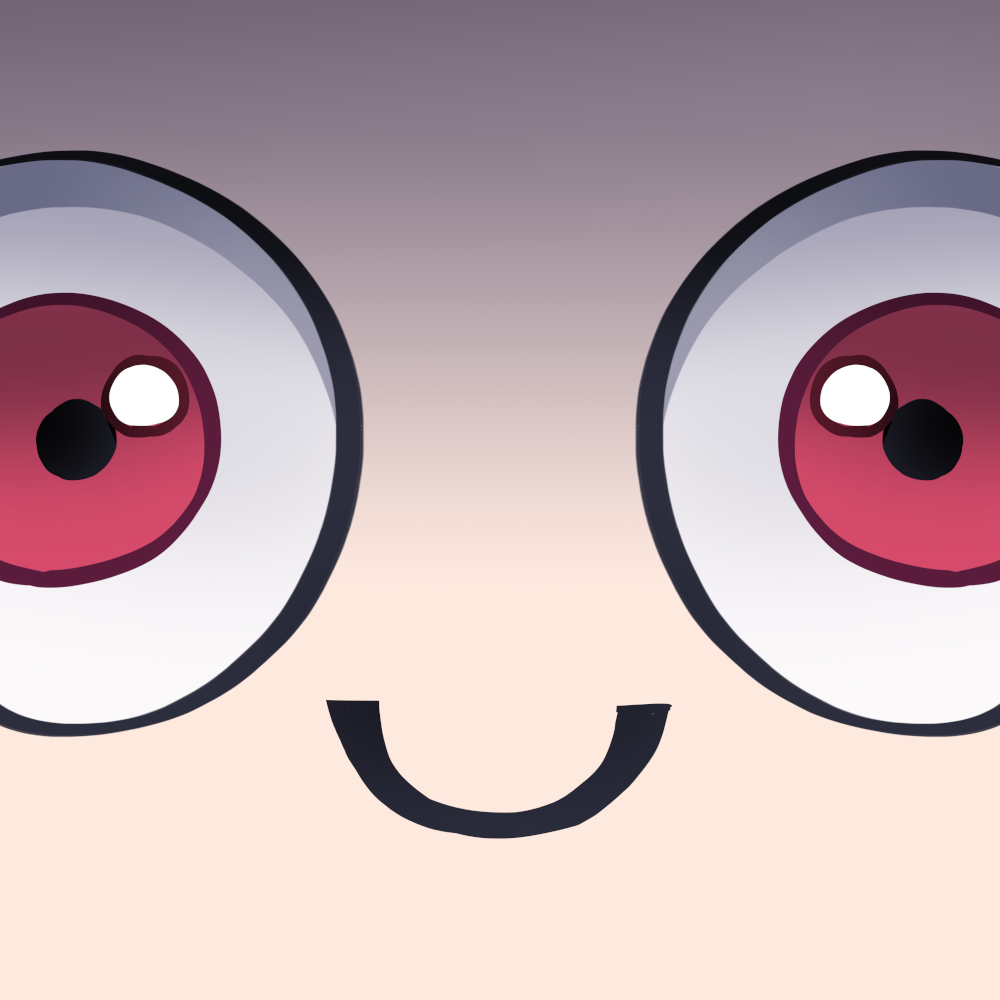

On Gnome,
In combination, these two features allow me very quick overview of everything I have open, presented in an ordered fashion, allowing quick, keyboard-driven application change.
I’m not aware that the exact features of Workspace Matrix are reproduced by anything in any other DE.
KDE plasma has it natively.
I don’t think it does. It didn’t when I checked a year ago, at least. You couldn’t get live previews on the workspace pop-up.
Can you point me to the feature you refer to? If it really does this, it would be a major game changer for me.
Oh, true, you don’t get previews of the windows inside. However, that shouldn’t be very hard to implement, so you might have luck if you ask for it to be in Plasma 6.
Thanks for the suggestion! It could sound like the timing might be a bit unfortunate, though: https://planet.kde.org/nate-graham-2023-11-25-this-week-in-kde-the-plasma-6-feature-freeze-approaches/