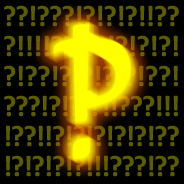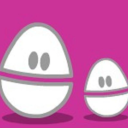Hello all:
I am in need of some advice. I am a consultant for a living and spend my days writing reports. When I am at home, I am using an Advantage 360 Pro which I absolutely love; when I travel to meet with clients though, I use my corporate Mac… which has less than stellar ergonomics.
The 360 is too big and bulky for me to travel with (I know some do), but I use forearm crutches and need to carry everything in a backpack. Weight and overall size are an important consideration.
I was looking at the Glove80, and the Corne-ish Zen but then I saw the new ZSA Voyager…
I also thought about something like a Skeletyl, huge fan of the Dactyls - and the work over at BastardKB; I love minimalist layouts but I also live in Canada; the 360 with exchange and duty when I ordered in on Drop cost me ~$750CDN.
I wish keyboards were more affordable but hey…
Thoughts?
You’re kinda all over the board on which keyboards you’re looking at, 36 to 80 key keyboards, some with keywells, some without, some by big companies, some open source made by solo vendors. If you’re looking for just a list of keyboards to browse through, you can checkout the wiki here and focus on vendors in your region: https://gitlab.com/ergomechkeyboards/wiki/-/wikis/useful-resources. If you’re looking for recommendations, you’ll probably need to give us more than just something to travel with.
I would say that keywells don’t make for very travel friendly boards. If you want a big company build (OEM), I think the ZSA lineup (ergodox, moonlander, voyager) are going to be the best travel boards. If you’re looking at open source boards (corne, skeletyl, etc - DIY boards, they’re called, but you can find solo vendors to do the complete build for you), then pretty much any flat board you find will be better to travel with than a skeletyl or glove80, and from there you can choose as many or as few keys as you want. For either DIY or OEM boards, I would just browse the list of vendors in the wiki link I posted above.
I appreciate the feedback and the advice. Yeah, I am a fan of all the keyboards. :) I think I might take a chance on a DIY kit in a 34 or 36 key configuration and build it myself. Can’t learn if I don’t try.
Glove80 will have a case made for it very soon. Might want to take that into account.
The case compared to the Advantage360Where would I get a case for th G80?
At their site once it’s out.
They also have a Discord where they give updates and answer questions.I don’t have a discord. My phone number is “not compatible” of whatever. I’m assuming it’s because my provider virtualizes its numbers, and I don’t think that discord allows virtual numbers. Oh well. I’ll keep checking the site.
Ah that’s unfortunate.
I wish the default wasn’t Discord but it seems like what most do these days.
But I’ve heard they’re also quite responsive over email if you have any questions.I can probably send a request through the supporter’s portal, but I don’t want to bombard them over a case, you know?
There’s a page about it now, and there’s an option to be notified once it’s out
Thank you!! I signed up!
I mean this is what https://reddit.com/r/ergomobilecomputers is for . Try searching there for ‘sonshi’ setups so you can just put a small ergo keyboard on top of your MacBook.
one example is the corne: https://Reddit.com/r/ErgoMobileComputers/comments/u3xcfb/ergomechkeyonlaptop_corne_foldout_travel_case/
Do you want a prebuilt board or are you happy with some DIY action?
I was thinking prebuilt. Not 100% confident I could solder a board without mucking it up - I’m impressed by folks who can. How do you do it?
I got throwaway/broken electronics and practiced on those
I bought iron specifically to solder keyboard. I practiced for like 6 hours with some cheap practice kit before starting keyboard.
I am possibly the worst person to ask. I got a soldering iron for my 9th birthday.
But, I suppose practice, like anything. Watch a bunch of YouTube videos for beginners, get some practice boards (you can buy PCBs with a bunch of “junk parts”) to practice the skill. Also, get a decent soldering iron, I use a TS101, but apparently the Pinecil is good too. A bad soldering iron or bad solder are a disaster waiting to happen. Soldering is fairly easy to pick up until you get to the really tiny surface mount stuff (0805 and smaller). Most boards do not require that kind of soldering.
Typeractive sell some wireless Corne kits that I believe have most parts pre-soldered.
If you were is Australia I could sell you a wireless Corne with a travel case for parts cost (I don’t use it)… sadly you are not but you may find something on eBay??..…
Best of luck I guess.
It’s been a minute since I first create this post, but I want to provide an update. I have purchased a ZSA Voyager, and I am eagerly awaiting its arrival.
What finally made me commit was Ben Vallack’s live stream about the Voyager. Thanks Ben!
My first interactions with ZSA staff have been amazing. I found this yesterday on their blog, https://blog.zsa.io/voyager-shifted-layout/ and I think it could really be a game changer for me personally.
I’ll create a new post when it arrives and I’ve had a chance to take it for a drive.
I have the Lily58 with low profile switches. I can travel with that very easily. Takes up about the same amount of space as my kindle with a case and keeps me typing happily.
I built mine for around $300USD.
I just took a Sol 3 to New York for a week. Traveled in its case in my carryon.
if you can stomach the low key count I’d highly recommend something like the Sweep. if built wireless it becomes an even better travel board IMO but it’s not a necessity. Also sometimes uni-bodies can make good travel boards as they work pretty nicely on your lap or other awkward situations a little better than a split. Personally I have an Osprette which I love.
The others you’ve listed are all good options too. Good luck.
A smaller split sounds like it might be a good option for you— a Sweep, Corne or something similar. I’m biased towards Cornes— mine is a mini 5x3. I’ve found it to be really good for travel. Packs light, and works well on train journeys (table or back of the seat fold-down).
Also, I support that notion of experimenting with your own build. That’s exactly what got me where I am. Bought a prebuilt Lily58, then a full sized Corne, then wanted to make one myself and bought an Aurora kit. No soldering experience, and I found soldering the backlighting LEDs most difficult (I’ll be removing them sometime soon) but my board works and I’m extremely happy with it. :)