The stripes are called walking noise/ pattern and often show up when not using a tracking mount and not using dithering.
Because not every pixel of your camera captures signal exactly equally bright you‘ll see this difference along the movement of the sky as it gets accumulated with every subframe. The only way to get rid of it is to vary the pixels for each part of the image after each exposure. This can be done by moving the camera slightly after each shot. This process is called dithering.
With good calibration frames the pattern can by minimized very slightly. Other than that the only real option for processing I can think of is to hide the pattern by not stretching the dark ares too much.
Other than that great image!

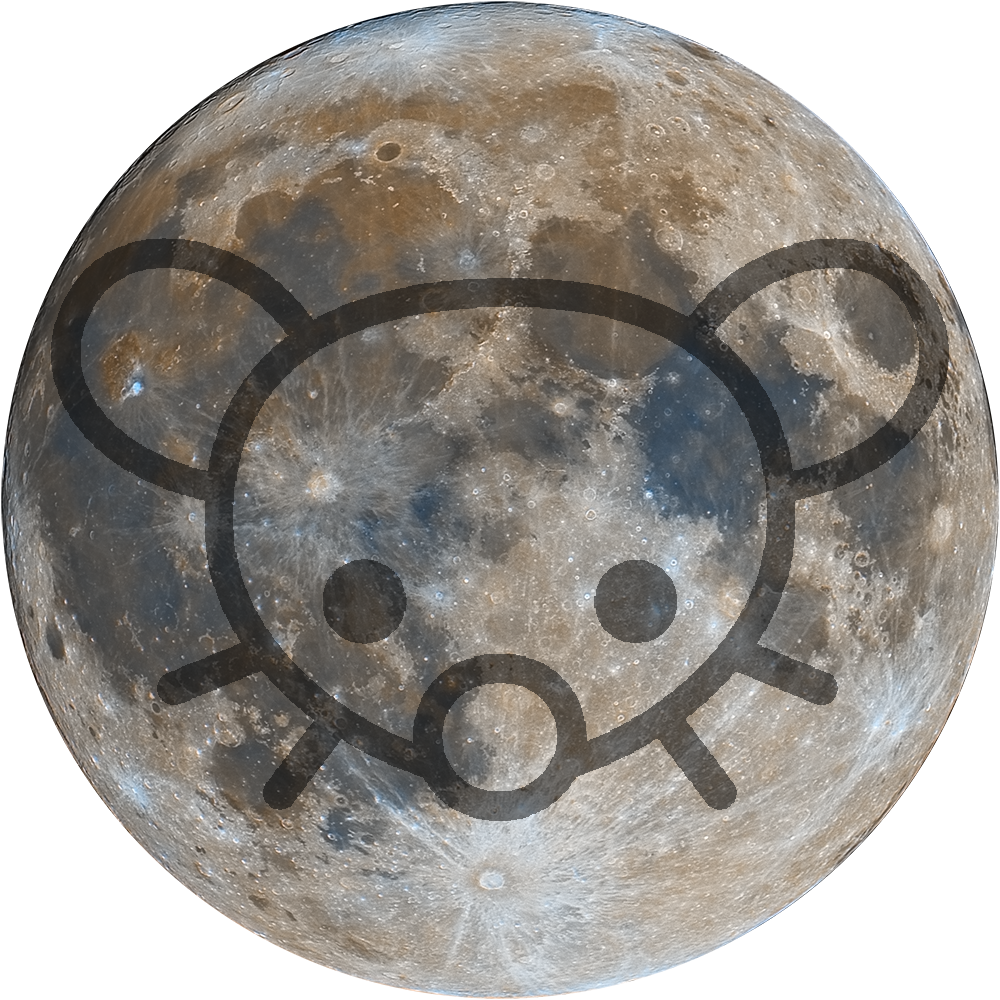





Thank you for your nice comment!