- 7 Posts
- 38 Comments

 1·1 year ago
1·1 year agoI jumped straight on the lifetime option as soon as I could. Bean is superb and continues to be a joy to use. I try out other apps out of interest but Bean is my go-to Lemmy app.
So far so good for me. No crashing from what I am seeing.
I’m looking forward to trying the updated iPad layout once that is available.

 1·1 year ago
1·1 year agoAny chance I can get on the TestFlight?
No problem. I just thought I had missed Something! No rush…. I’m here all night! 😀
Did I miss the cut for this? I didn’t see any post to sign up for the TestFlight.
Pro lifetime purchase. This is the only Lemmy app I use making this well worth it for me.
That looks really good. Looking forward to trying it when available.
I would like to help.
iPad Pro 12” M1 using a Magic Keyboard, running iPadOS 17 dev beta 6.
I am hitting a few crashes on 1.0.2.
The main All timeline crashed killing the app. Now when I open it All is empty.
If I switch to another list (Local for example) it seems to work. But as soon as I switch back to All and try to refresh the timeline it crashes the app again.
This is using Feddit.uk
Ok, I have just found the hide read posts option in the communities ellipse. It is a little hidden away.
Working well so far.
The only obvious issue so far is that there no obvious way to hide read posts when in a community directly.
The ellipse is only available on the main timeline.
Another post suggested a hide/show read posts button. That would be a great addition, especially if it can be made optional.
Count me in on the TestFlight link if I can help.
Brilliant update.
Thanks for the mark read in scroll. Going to give that a go now. It was my last major missing feature.
Don’t take it off until I can afford to pay for it! 😀
How long will the lifetime discounted option be available for? I will go for that once I hit payday at the end of the week.
Remember us testers who have been here for a while… :)
No, seriously well done. The app is truly excellent and my go-to option for Lemmy. Just mark as read on scroll to be added and it will pretty much perfect!
Ok, I’ve found the setting now.
I will try turning full height images off first and if it continues I will try turning this setting off. Thanks for the suggestion.
Full height images was turned on. I have now turned it off to see if that helps.
In the app or on my Lemmy instance?
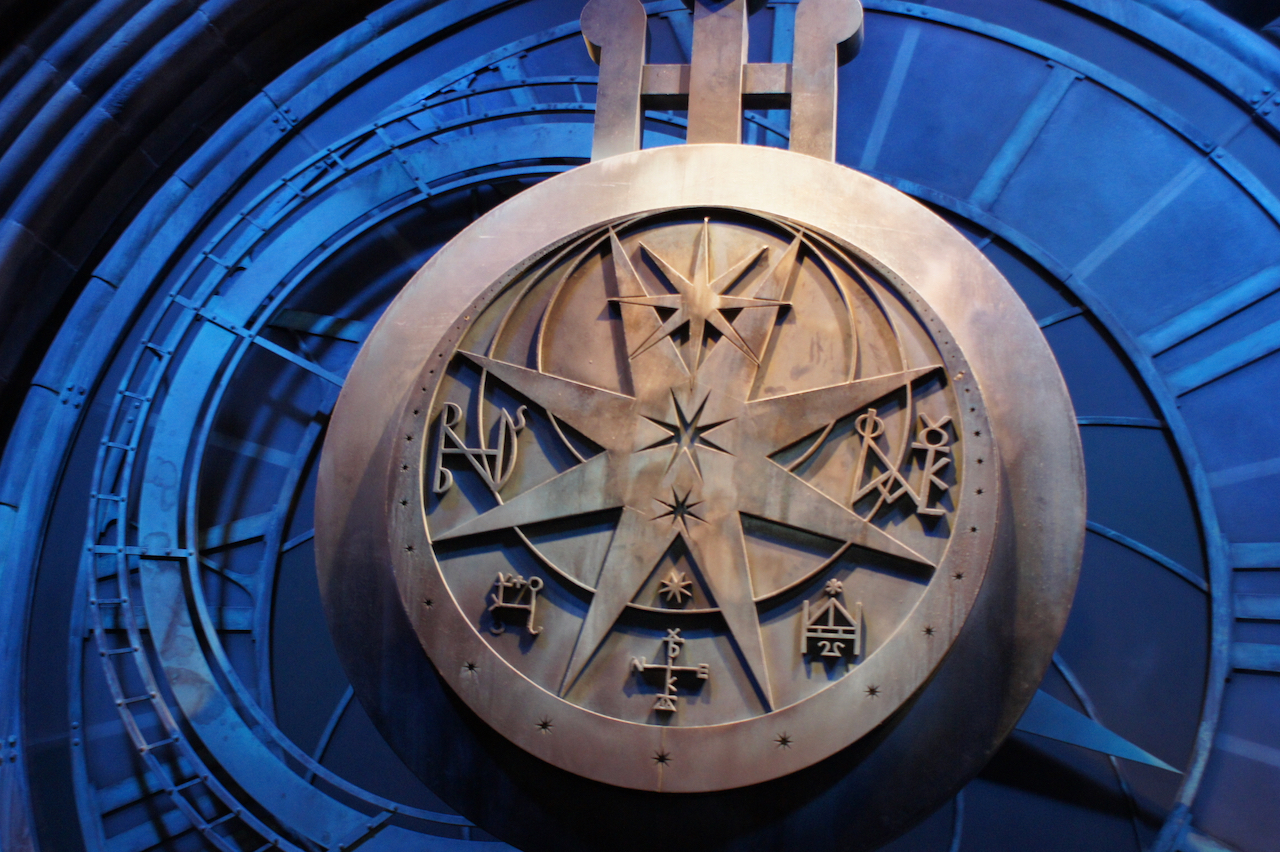



There isn’t an option to dim. The app does it automatically if you have the ‘mark read on scroll’ option turned on.
Although it stopped working for me earlier but is working again now. Strange.