

Realistically it wouldn’t be a good thing, Russia and pro russian idiots would blame Ukraine and it’s not like we’d get someone better in charge either.


Realistically it wouldn’t be a good thing, Russia and pro russian idiots would blame Ukraine and it’s not like we’d get someone better in charge either.


Honestly I don’t get you. You are mad at “pajama-clad cunt” who is very much still in danger, but more importantly, is only defending his country and loved ones, instead of the real cunts in Kremlin who are responsible for it all.


It says in the article that his comments in closed meetings with Ukraine were conciliatory and that his pro-russian comments were for his domestic audience.
That’s because he is hoping to help with rebuilding of Ukraine (because money). At home he is shit talking them, saying they should negotiate, stop fighting and cede territory to Russia all the while enabling local arms companies to export weapons (because that brings money again).
Seems like they either have inconsistent quality or it went down over time. My 6-7 years old g502 is from a mechanical standpoint in perfect shape, I’ve just worn out the rubber sides and had to replace its feet once. I’d even say it’s seeing fairly heavy use considering I use it for both work and gaming.

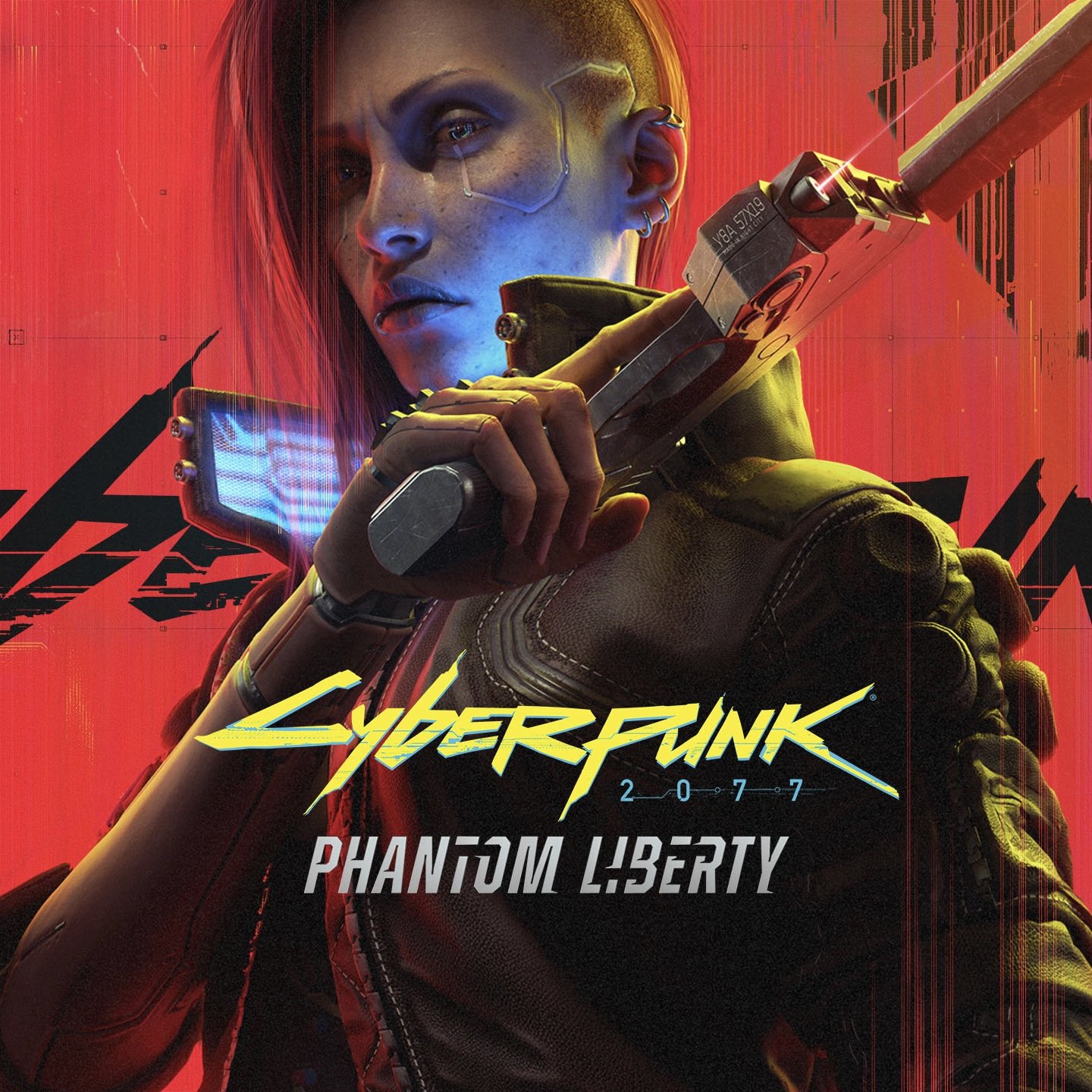
It’s perfectly normal that not everyone likes every game and it’s not even a fault of the games. On the contrary I believe games shouldn’t even try to cater to everyone but rather be targeted at a specific crowd.


I have no clue. If it were up to me I’d enable it by default or have some dialog popup after you first connect a new gsync capable screen where you could set it up.


Tech illiterate people are screwed either way because windows will leave their high refresh rate screens at 60Hz (unless something has changed).


I just checked, it’s 5 (or 6 if it’s not your main display) clicks to enable gsync, nothing hard.
Possible, it is a 20 something GB update on steam. Still quite a lot of I am being honest.