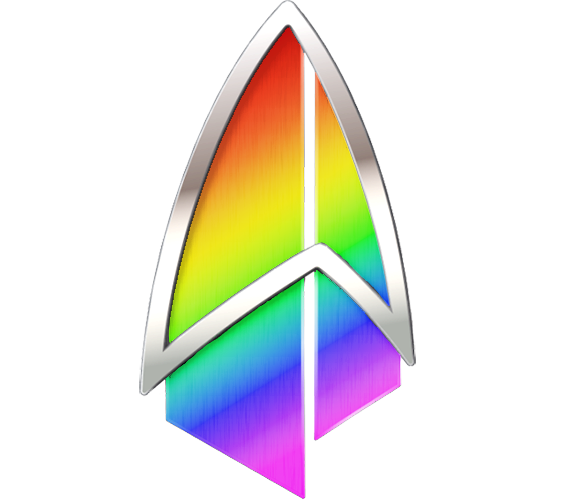- cross-posted to:
- [email protected]
- cross-posted to:
- [email protected]
Realistically, what can you use this for that’s worthwhile?
Cool looking device though.
You could relive booting up your computer at breakfast to get it ready to use by lunchtime.
If it doesn’t have that hard drive crunch to remind me it hasn’t locked up than I’m not interested.
See for me it’s the “you can now shut down your pc” message so I know I can shut down the uselessly huge toggle on the front of my tower.
I always liked knowing I could kill it with a press. None of this “asking” to shutdown.
You could play Wolfenstein?
But realistically, I could see this being helpful if you maintain a lot of legacy gear and need to drag around something reliable to test with.
40MHz is plenty for doom.
40MHz is plenty for doom.
Ew, no. Even 386DX-40 is terrible for Doom:
Doom timedemo 386 DX 40 MHz DOS PC
486SX-33 is certainly playable, but you really want 486DX2/66:
Edit: grammar
Edit 2: These videos are accurate, btw. I upgraded from 386SX-25 to 486SX-33 just for Doom while my friend got the 486DX2/66 Packard Bell. Envy.
Edit 3: My memory forced me to go back and properly designate the models.
Can confirm. My dad had a 386DX-40 when I got my hands on a copy of Doom, and it was a fucking slideshow at best.
I had a 386sx@25MHz too and I don’t remember it being that slow. Unless that demo has the detail cranked up to high or something like that. Although, like that first commenter I had a math co-processor, so maybe that helped.
Or maybe my memory is off and I made the window tiny.
Are you sure you didn’t set low-detail with the viewport cranked way down? I played it on the same model
with a math co-processorand it could not handle high-detail and the large viewport in the video.Edit: I’m fairly certain I had a math co-processor, but I’ll defer to you on this detail just in case. That would certainly make a sizeable difference.
I think the detail level made a pretty big difference. I definitely ran it in low and kind of forgot that high was an option, but the shotgun animation in that video is bringing up some traumatic memories.
Retro gaming?
You’d get better performance from an emulator running in a raspberry pi inside that case.
So we buy it for the case! Retro computing raspberry pi case!!!
Sleeper laptop.
It’s cool but why?
If you have to ask, it’s not for you. It’s for retro PC enthusiasts
I can see people wanting to use retro software, but what surprises me is this being preferable to modern hardware running old software in emulation.
Especially a laptop, because I doubt that power management is that amazing on DOS.
Maybe there is something out there for which this addresses compatibility problems, but…
I know, you make valid good points, but people who are interested in purchasing this want to run the software on bare metal.
All 4 of them
Hi!
Ha, just yesterday I’ve found my Asus EEE. Sounds like a good fit for similar exercise.
The Pocket 386 gets its name from its 386 SX compatible processor, and the system should be able to run MS-DOS and Windows 95, but isn’t going to good for anything much newer than that
Or use your pocket pc capable of anything for that.
cries in iPhone
UTM
For anyone who loves retro PC stuff, I highly recommend LGR on YouTube. His videos are a treat to have in the background, and sometimes to even fall asleep to.
Mmm. Chunky computers and bits.
Much respect for the clever name of the company. I hope younger generations still know about Gulliver’s Travels
This is pretty late, they’ve been out for months. The most recent addition is the Pocket 8086, waiting on mine to get delivered.
It probably doesnt matter to most of you but it has an 8 bit ISA add-on board, meaning its an easy way to test era appropriate components such as Audio and video cards. Great for people more interested in vintage hardware than software.
Seems like they missed a trick… Pocket Pentium. :)
While cute, it would be false advertising for a 386.
If the point of this thing is to bring back the best of mid-90’s PCs in a compact package, they should have picked the top consumer CPU of the era.
They should have used a raspberry pi and some emulators in that adorable little case.
Gonna disagree with you there. If the mission is to run 1990s apps, we need a 32bit x86 CPU.
I have windows 3.1 running in an emulator faster than that eras hardware could ever dream. So, gonna have to double disagree.
Faster isn’t always better – there’s software from the era that relied on hardware limitations to throttle itself – but I’d think that emulators probably have pretty good support for such throttling.
If someone wanted emulation, wouldn’t they have bought one of the many other tiny laptops that have been on the market for years?
I think the point of this is to run natively on vintage hardware.
Does it run NetBSD?
It’s cool laptop that inspired today’s small laptop. Nowadays you can buy something like that with powerful spec & smaller form
Yes, obviously. You know, I wonder how many instances of Windows 95 you can simultaneously emulate on an Android smartphone? The point is this is for retro PC enthusiasts/hobbyists. For many, emulation just isn’t the same experience as running it on real hardware.