I have tried everything, clearing cookies, using VPNs, changing browser but nothing. The only way I have been able to access it is form my phone so it seems like my PC as a whole is being blocked. Please let me know if there is any way to fix this as it is extremely frustrating.
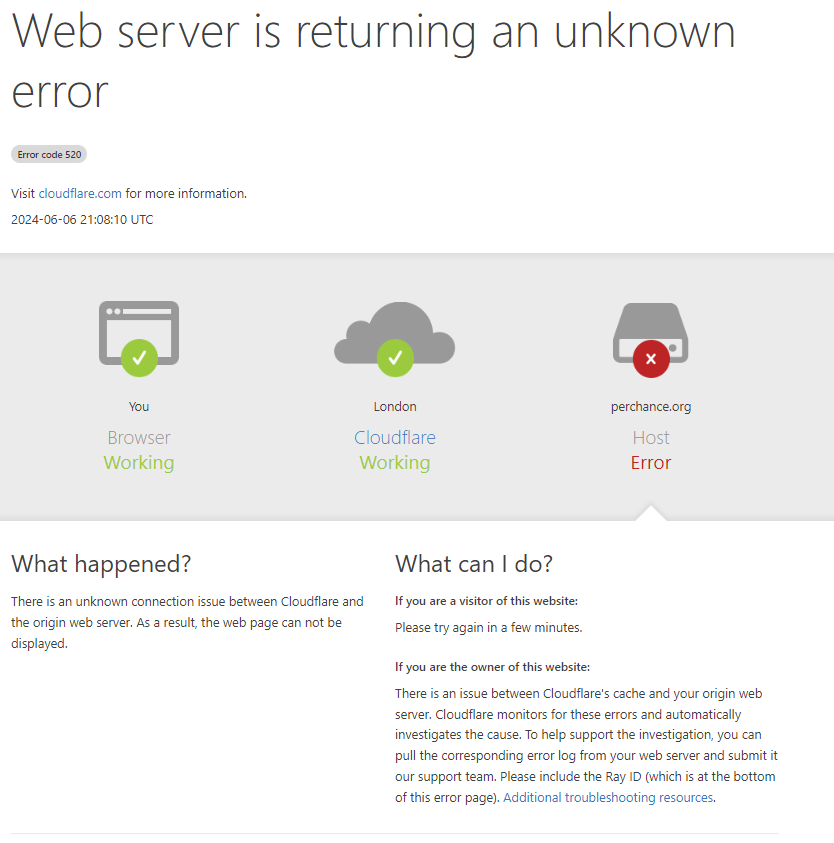


When it works on your mobile, are you connected to your home wifi, or using mobile data? That’ll tell us whether it’s caused by your router or something on your PC. If it works on your mobile when you’re connected to the same internet as your PC, then as Edward suggested, it seems like it might have something to do with DNS (since you mentioned switching browsers didn’t help, and I assume using incognito doesn’t either), or some other PC networking settings.
Note that you’re not being “blocked” here - it’s an error with the request/response. E.g. router or computer is adding weird headers to the request, or DNS stuff is broken, or something weird like that.
Another thing that might be worth trying is creating a new guest login account on your PC (i.e. go into OS settings, add a new user account, then login to that account) and testing from there. And if that still doesn’t work, and you’re willing to get your hands dirty, then you could create a bootable USB so you have a fresh installation of your OS. And if that doesn’t work, then it’s almost certainly something to do with your router/wifi. One thing to test before going to the trouble of doing that is to hotspot your phone’s mobile data connection to your PC if possible - and if it works, then your wifi/router is the cause.
I’ll attempt using my hotspot first. I will try the guest login later if that doesnt work as clearing DNS did not work. Thank you for such an in depth response! :)