Hello everybody, Daniel here!
I’m back with some huge updates for Linkwarden.
Before we start, we’d like to express our sincere thanks to all of our Cloud subscription users. Your support is crucial to our growth and allows us to continue improving. Thank you for being such an important part of our journey. 🚀
What’s new?
🗂 Added support for Sub-Collections
Our most requested feature, you can now create sub-collections to better organize your links! You can create sub-collections by dragging and dropping collections on top of each other or by clicking the “Create Sub-Collection” button in the collection menu.
Note: This feature has just been released, expect some minor bugs. We’re still working on improving it.
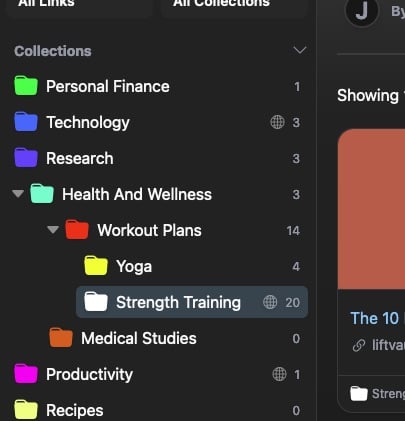
✅ Bulk Actions
Make bulk changes to your links with ease. You can now delete, move, or tag multiple links at once. To use this feature, simply click the pencil icon right beside the sort button and select the links you want to modify.
📲 Installable Progressive Web App (PWA)
Step up to a smoother, app-like interface with Linkwarden now as an installable PWA for mobile and desktop devices. You can install the PWA by following the instructions in the Docs.
🍏 iOS Shortcut
You can now easily save links to Linkwarden right from the share sheet on iOS. Just tap the share button, select “Save to Linkwarden”, and you’re done! You can get the shortcut by following the instructions in the Docs.
🔑 API Keys
Unlock new integration possibilities by creating a new API key in the settings, facilitating automated workflows and enhanced efficiency.
🔗 Customizable Link Actions
You can now choose what happens when you click a link. Choose to open the original link, the preserved PDF, the preserved screenshot, or the preserved readable format.
🚫 Duplicate Link Prevention
Prevent adding the same links. This feature can be enabled in the settings.
📌 Pin links as a member
You can now pin links to your dashboard even if you’re a member of a team and you don’t own the collection.
🛠️ Refactored importing functionality
We’ve refactored the importing functionality to make it more reliable and efficient. It now also supports sub-collections!
If you like what we’re doing, you can support the project by either starring ⭐️ the repo to make it more visible to others or by subscribing to the Cloud plan (which helps the project, a lot).
Feedback is always welcome, so feel free to share your thoughts!
Website: https://linkwarden.app
GitHub: https://github.com/linkwarden/linkwarden
Read the blog: https://blog.linkwarden.app/releases/v2.5



Fwiw, you can do a manual HTML import at present…the thing I’m most curious about is the automated re-import as manually uploading every day or few days isn’t high on my list of desires hahaha :)