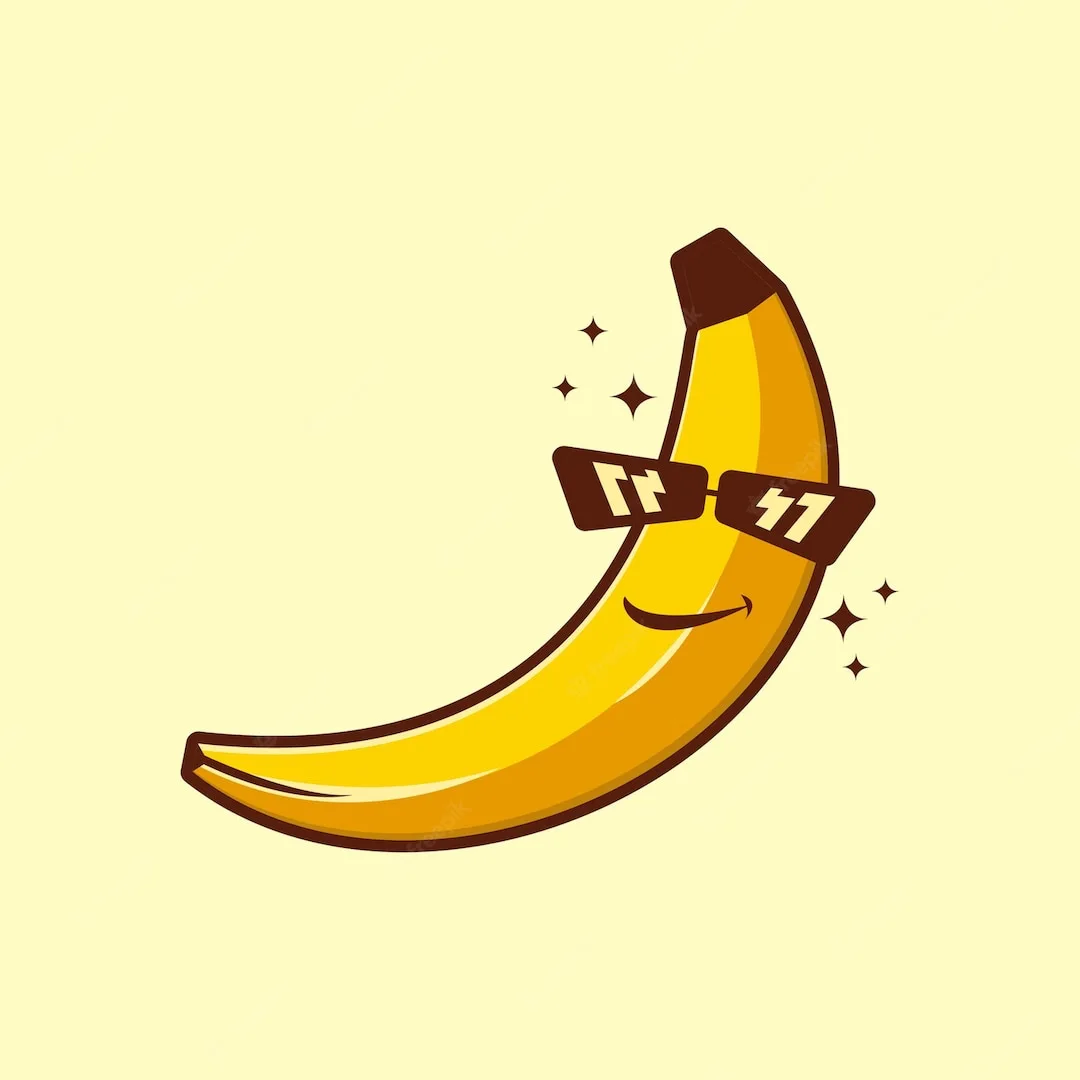I have a phone with a Spanish Sim, but when I’m abroad, I still get websites redirect me to the Spanish version, when I’d prefer to see the local one. This happens even when I’m on WiFi, but I’m guessing it’s something to do with my Sim?
Does anyone know how they do this, and if there is a way of overriding it?
What browser are you using? What do you do to stay private?
Probably you have cookies set ragarding your language preferences for the sites you browse on a regular basis, at least.
I’m using Firefox with ublock and I have it in private mode by default
If you are data roaming with your home phone plan, then it is normal. The local carrier tunnels the traffic back to your service provider in your home country and then it routes to the internet from there.
I get it all the time when I’m OS travelling.
You’d need a VPN in the country you’re in to make the traffic appear local…
If it’s happening on WiFi, it will be your language setting. If you’re on android, try setting up a different user profile with different language and locations settings as a quick test.
This is possibly what’s happening. So a VPN is the only way to bypass this? That’s rather annoying.
Might look into getting a local sim
This might be imposible to override
Android or IPhone? My guess would be the OS of the phone was set up with your home country, you may be able to switch it manually?
this 👆
not the country, but your default language for your OS or your app
Main language is English, and I’m running calyxos, so if any os can change it, this one must be able to
Might be just your OS language? It’s pretty easy to detect with JS and many websites rely on it to supply the most relevant page.
Main language is set to English
El tuyo telefono es espãnol porque habla con la sim. Es claro tu quieres cambiar operator de tu idioma por haces el idioma que te gusta. (Thanks duolingo).
Es obvio que necesitas practicar más porque no entiendo nada