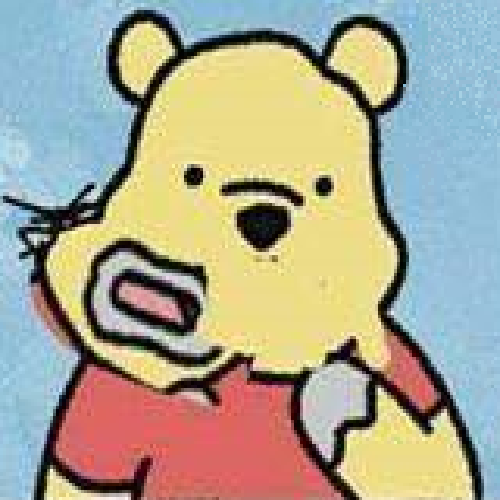This is a plugin I found recently and really enjoy. It gives you the opportunity to redirect several webpages to alternatives. For example Youtube to FreeTube or Piped. If I search for youtube in Firefox, FreeTube automatically opens and shows me my feed. I like it, I use it, I can recommend it.
I keep thinking about installing this, but the required permissions seem a bit excessive:
This add-on needs to:
- Input data to the clipboard
- Access your data for all websites
Anyone know if the ‘All Access’ permission is really required for what this is doing? It just feels wrong. There isn’t some sort of “Control Navigation for These Domains” that it could request for each enabled site or something is there?
“Access your data for all websites” is important because otherwise it doesn’t know what domain you’re on in the first place.
Access browser tabs
Access browser activity during navigationare enough to do that.
Maybe the devs don’t know that. Could you open an issue on this?
Asking you because you may know more about these permissions than me.I’ve been using the addon for some time, and while it’s good now, there were some silly mistakes in the past. What I’m trying to say is that maybe they’re just relatively a beginner, and it haven’t yet occurred to them to revisit the permissions.
I went through the issues. Indeed what I said was all you need for redirecting from YouTube et al, but now it also checks every single libre instance you go to and goes to somewhere else if the instance is down.
Shouldn’t it just require access to i.e. YouTube.com and not a blanket everything? This is what other extensions do.
It can redirect a dozen other services too
Just add them to the list. They have to code separate rules anyway.
deleted by creator
It’s open source, you can ask the author and other users about it too (if you can’t read the code yourself)
Oh, I’m confident(-ish) in my ability to review the code, but as I understand it I have no way to guarantee that the code that’s on github is the code that AMO installs. Plus updates are automatic, so I have no way to ensure that something malicious won’t be added anyway.
You can build it yourself from source then.
You can only do that with Firefox Developer, can’t you? And IIRC, they self uninstall after a week or something, don’t they?
You can either install it unsigned with Firefox Developer Edition and it will be permanent. Or you can sign it yourself (you don’t need to publish it on AMO): https://extensionworkshop.com/documentation/publish/signing-and-distribution-overview/ and it will work on regular Firefox.
Addon files (.xpi files) are zip packages of the addons. They should contain the script files without obfuscation (I think this is an AMO policy), besides any resources and the addon manifest file.
The only thing that would be harder to inspect I think is webassembly files.I think you can still build the extension package and upload it yourself
It’s open-source so you don’t need to worry
I would suggest Redirector.
It lets you redirect any site you desire.
Sadly the developer passed away. I found out after looking into the development when trying to edit some redirects brought my phone to its knees. It’s a good extension, but clearly needs a bit of love.
RIP Einar Egilsson
Shit, that’s my favorite redirect extension for Chrome.
I use both, LibRedirect and Redirector for things that are not supported in LibRedirect.
It can also redirect Reddit links to alternative sites and I’m here for the Lemmy hate for Reddit. Sometimes the YT redirects fail to play but you can open a private window to bypass the addon and go straight to YouTube. I second OPs recommendation, for what that is worth.
Unfortunatley Reddit’s API changes broke LibReddit. Not sure about Teddit (I would assume so but there’s no mention of it on their github).
The TikTok frontend is my favorite for when someone links me to it, totally cuts out all the garbage and just shows the video.
LibReddit does work?
I use it with LibRedirect, sometimes they block instances, you can switch to the next one in the addon
From their github page:
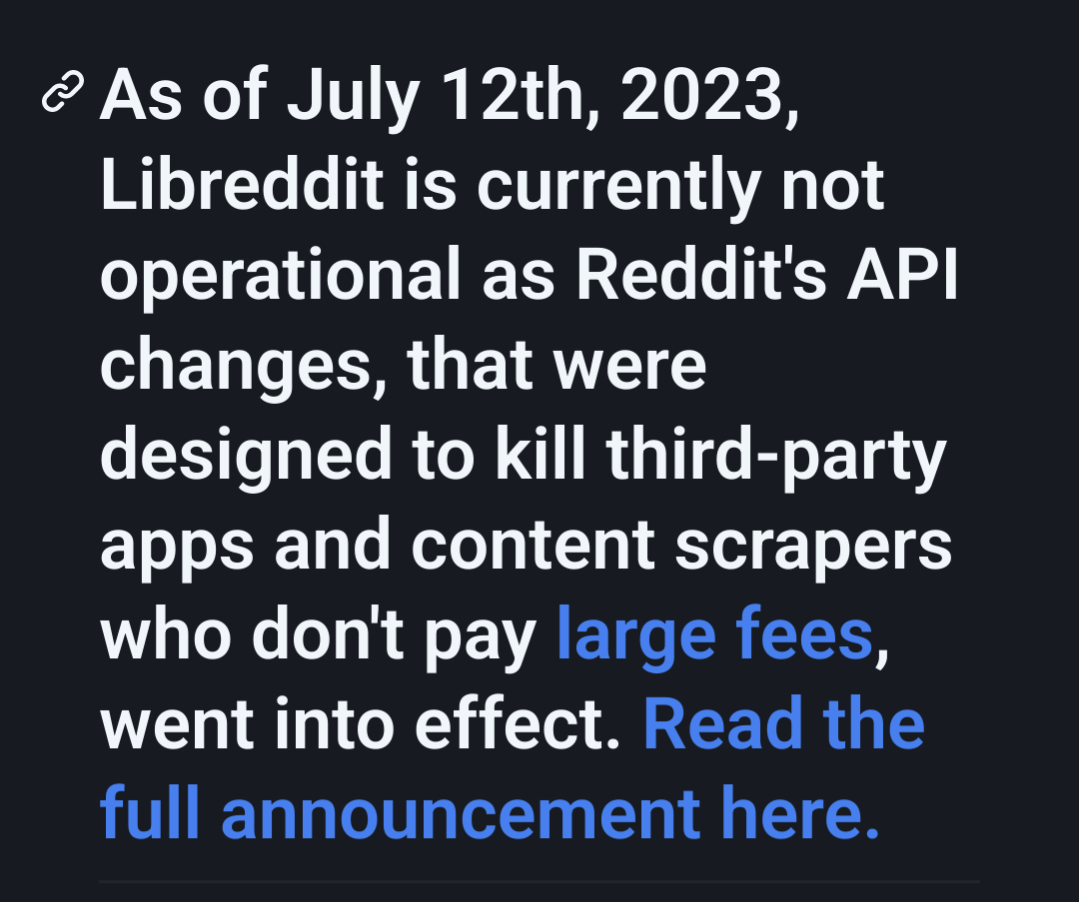
I will take a look, but can anyone offer suggestions for casting from my phone? Over the years I have become very accustomed to setting up a YouTube casting queue when I start my remote work shift and just letting it play all day as background noise and as much as I hate YT, I love the creators I watch and the convenience. I am very much so ambivalent about the abuses vs my mental well-being for work.
Take a look at ReVanced
Unfortunately both ReVanced and ReVanced Extended do not support casting. Just tested it. The whole issue is that I need it put onto the TV, which they unfortunately can not do. I will be keeping them for when I am watching on my phone, so thank you for that.
Is the TV “smart”? You can manually connect ReVanced to the TV by inputting the code shown on the TV’s YouTube app
Chromecast, a little dongle thing plugged into the HDMI port. And yes, I can connect ReVanced in this way, but it doesn’t change anything about the app that is running on the Chromecast, still has ads, still does all the sponsor shit, etc.
I am going to be installing the app on our SpyTV later this week though.
Ah yes, of course. If you had an actual Android TV you could install SmartTube which hides ads just like ReVanced. But I don’t think it works on a bare Chromecast
Nevermind, I got it working.
Ok, still not right. Looks like I am going to have to fight. I have hope though. Will report back if I actually get it working.
SmartTubeNext
Unfortunately, much like ReVanced, does not support Chromecast.
Install it on your Chromecast, that’s what I’ve done. No you can’t cast but you can log in and find your history and such and pull the video up there
How fo you install it on there? I was under the impression the the Chromecast didn’t install anything, but served web-based applications housed on the external servers.
Only the first and maybe second gen is like that. If you get a current one with Google TV, or any Android TV box for thar matter, you can install any apk you want. Either through its special store or by sideloading with a browser or ftp or whatever you want
Well I am using a Chromecast Ultra, but who knows.
I was reading the name as “lib-redirect” lol
Also, spanish is my native language
Edit: argh maybe it’s LibRedirect indeed
If I were to guess, I’d say it’s libre-redirect, with the middle ‘re’ being deduplicated.
Ahhh, so it’s meant to say libre direct.
English is mine and I’ve been reading it the same way as you up until you just mentioned it.
This still can’t be installed on standard FireFox mobile, right?
on android you can enable “share”/“open in external app” and send the link to piped or newpipe or whatever your preferred app is; that’s how I do it
Yeah, that’s what I currently do. I’m just constantly annoyed how restricted I seem to be in Firefox mobile in general with add-ons. No scripting add-on, no redirect add-on, no User Agent add-on. I still run Firefox as my main on all devices, but using it on mobile is definitely my least favorite.
You can and have been able to install pretty much any add-on you want in the nightly and I guess beta versions, for a long time.
It’s not exactly convenient but it can be done.
https://www.androidpolice.com/install-add-on-extension-mozilla-firefox-android/
I agree it it very annoying. I feel it goes against the whole libre and neutrality aspect of why firefox is important. I want the full linux-type experience on every device. :D
As the other comment says, it is possible to get addons in mobile FF . Tbh I have never done it. But I probably will someday.
On Android, I recommend the UntrackMe app. It basically does the same as LibRedirect. You can also use this hack to install desktop extensions like LibRedirect in Firefox Mobile, it requires Fennec Nightly (essentially the Firefox beta version) or Mull (hardened Firefox which is built from Fennec Nightly) though.
Sadly not, no.
It works fine on Fennec, Beta, Nightly, and others using custom collection.
I thought someone might say that, lol. It’s good to know this extension will work that way. I have at least one extension that when using the custom collection method causes none of the extensions in the collection to load or work.
I experience the same issue with some extensions. You never know which extension will work properly using custom collection.
Sadly, you can’t install Librediec directly from Mozilla without collection on Nightly.
Not currently, but Mozilla has announced a “dramatic” increase in the available extensions for mobile coming in December, so, fingers crossed.
(as others have pointed out you can with Firefox Nightly and a custom collection)
Removed by mod
Any reason for making a new extension instead of creating a FastForward filter list?
Never heard of Fast Forward before, only LibRedirect. How do they compare?
Edit: They appear to be totally different use cases
Same use case, different intentions. Both can redirect sites based on domain.
Unless I found the wrong extension, Fast Forward simply skips short URL redirects where as LibRedirect redirects you to FOSS (for the most part) front end alternatives.
FastForward has too main parts: URL redirection and Crowd Bypass. URL redirection changes the URL based on a regex (actually, it’s based on JavaScript, but most rules just detect with regex), of which domain redirection is a subset. Crowd Bypass is for link shorteners that give a unique ID for all links. FastForward includes both, including rules for both.
From what I can gather, Fast Forward is more of an alternative to Redirector rather than LibRedirect.
I did some digging: FastForward could specify custom filters during the Manifest v2 days. However Google disallowed executing unpacked/unsigned code in their Manifest v3. This disabled all custom filter lists, and is yet another reason ublock origin isn’t moving to v3.
Isn’t LibRedirect just FastForward/Redirector with baked-in rules?
It’s like comparing apples to oranges, both are fruit but very different. LibRedirect has a nicer UI than Redirector and also has content discovery mechanisms for each of the supported sites as well as the ability to ping each instance and TOR support.
Redirector is just an extension that takes URI, passes them through a REGEX find/replace and then sends the user to said new URL.
deleted by creator
I can’t talk about the official Firefox client on mobile, but i use Iceraven on Android and i can add “Privacy Redirect” which does essentially the same, but for less services
no.
Any chance it only redirects the watch URLs on YouTube? So you can use YouTube to find the videos and on clicking them links it takes you elsewhere?
You can exclude
https://youtube.com/from redirection, that way, the YouTube homepage won’t be redirected, but all videos will be.Nope, for that you should use something like Redirector, but I don’t think it allows random instance selection.
This would be the ideal plugin behavior.
I’d like for connect to redirect links of a certain kind. I don’t always want stuff to end up in my YouTube app, would rather that it opened in piped or something instead.