I’m using btrfs for the first time along with default Fedora Workstation. I want to setup incremental snapshots in case of something goes wrong while tweaking my system. Or just be able to take a snapshot right before making a major change. I’m not sure how to get started. When I look up guide, most of them feel a bit too advanced.

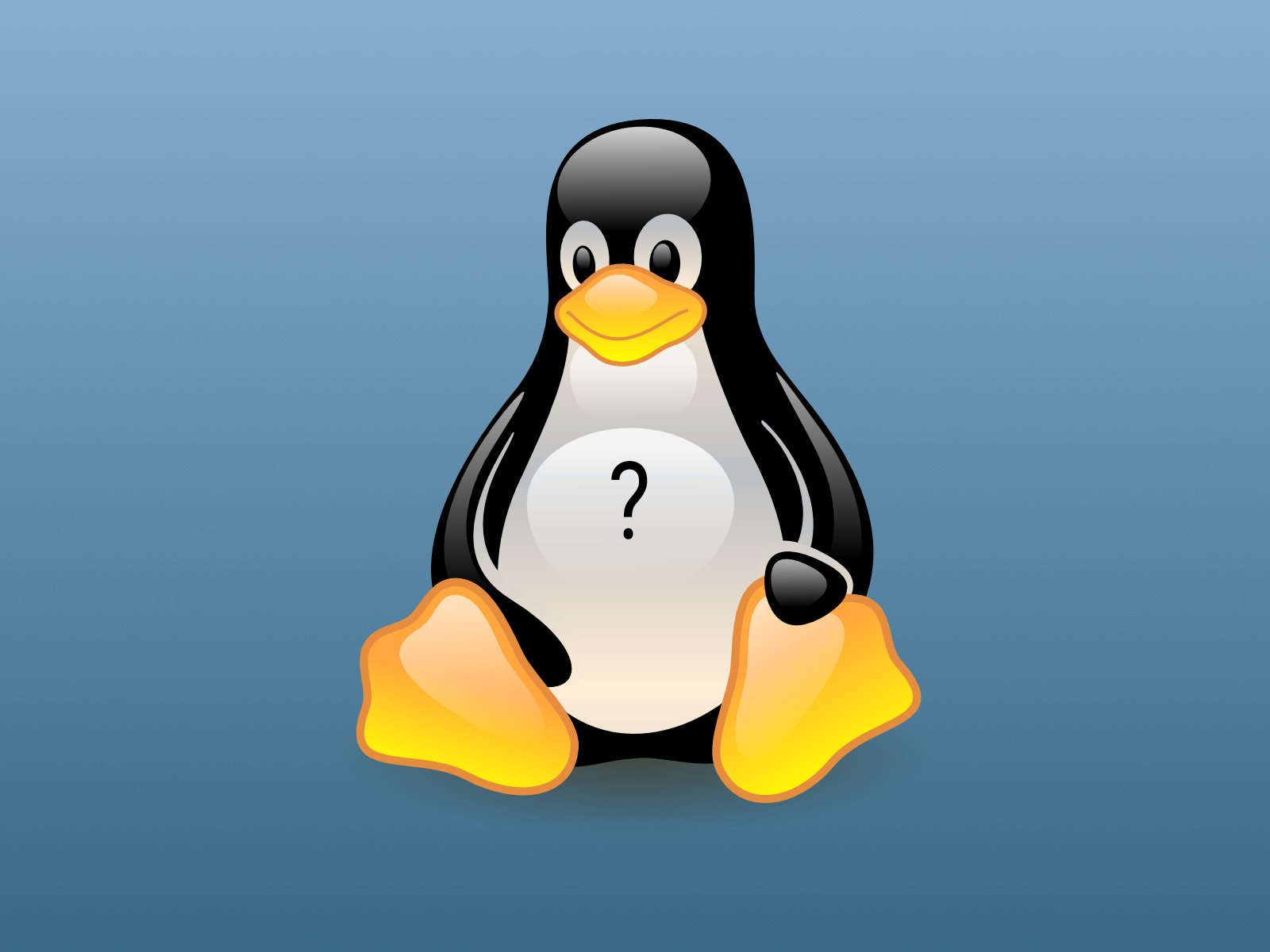
You should be able to list all subvolumes with
sudo btrfs subvolume list /. From their you can use the btrfs snapshot command to take a snapshot.sudo btrfs subvolume snapshot / testIf you don’t mind! What does output of subvolume list mean? Where is a good place to store snapshots in case of failure? I ask because I used your example commands and it placed it in my home directory and I’m not sure if thats a good place