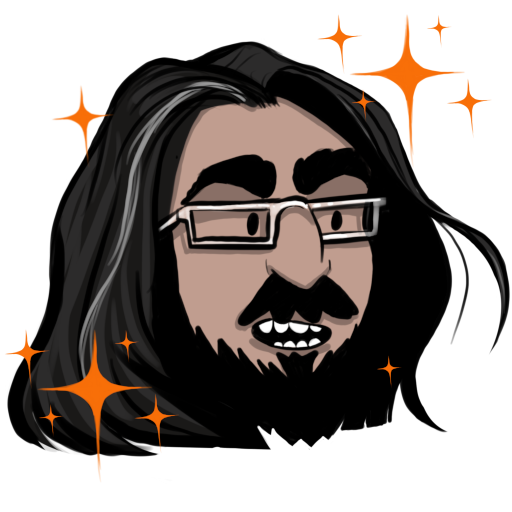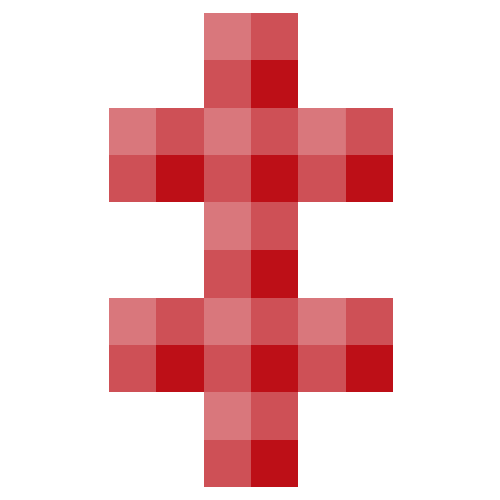- cross-posted to:
- [email protected]
- cross-posted to:
- [email protected]
The battery life in arstechnica’s review stands out as different and lower compared to 2 other reviews (pcgamer and techradar):
https://lemmy.zip/comment/3284894
It might be due to the use of the USB-A ports on the backside of the laptop which are known to have some abnormal power draw, which framework is currently addressing.
30% better than any Intel gen, wow.
Do they now have additional USB ports on the back side? Or do you refer to having USB modules plugged in?
They were talking about the usb modules. The back two on either side (the ones closest to the screen) have an issues where the USB 4 Type C to USB A adapter is not fully going to sleep when nothing is plugged in. So ArsTechnica’s reviewer most likely had one of the USB A modules plugged into those two USB 4 ports which causes their apparent poor battery life.
Indeed. On both the picture at the top of the article and at the bottom, do we see them having the USB-A expansion card in the slot closest to the screen. If that’s how it was configured for the battery test, it would show battery life in a non-optimal configuration.
Edit: this is only an issue on the AMD board.
So… a fixable issue.
I believe Framework said they are looking into fixes for this issue, either with firmware patches or if neccesary a hardware revision of the USB A module. Current workaround is just to not put USB A into those two back slots.
I have a first gen framework and I really like it. Having the ports behave differently on this AMD does seem a little annoying but I guess you’d get used to it.
I think it’s an alright compromise. I rarely move my expansion cards around. I use four USB-C cards and sometimes swap one out for a storage card that has Windows installed on it.
I also don’t move them often, it’s interesting they weren’t able to get all 4 the same though. I haven’t read anything that actually explains it. I guess the CPU can only handle that configuration.
The Ryzen 7840U and 7640U, by specification, support 2 USB 4 ports and 2 USB 3.2 Gen 2 ports. So it seems that’s just a limitation by the architecture.
Thanks. I’ve read a few articles about these AMD frameworks but have never seen the reason for the limitation mentioned.
deleted by creator
USB 3.2 gen 2 isn’t exactly slow. In fact, for USB use cases it’s USB 3.2 gen 2 that runs over the USB 4 ports. It’s just the USB 4 ports can do other protocols too, like thunderbolt, pcie and displayport.
Seeing as most laptops I see might have 2xUSB-C ports total, I don’t see it as a drawback.
deleted by creator
They don’t sell this in my country, it’s so annoying! Everything I want in a laptop is right there.
Ive had two Lenovo laptops lately and they have ALL broken in different ways after a few years.
First one, mouse pad clicks stopped working.
Second one, some keys stopped working.
I want a laptop where I can replace things like this when they break.
If you got a Lenovo ThinkPad then you can easily replace parts. They’re available online from Lenovo themselves along with documentation on how to perform the repairs.
If you got a Lenovo ideapad… they suck.
I got one t14 and one carbon x9. I don’t buy those ideapads… :) OK will have a look!
I had an ideapad 5. It was quite decent…
I only had it for a year though. Replaced with the MBA
That second line made me throw up in my mouth a little.
Someone found a use for a business degree, it would seem
Import it…
Its never impossible.
Lenovo is one of the best out there, you can get replacement parts directly from them
Still no CoreBoot support, so it’s a hard pass for me. I wish they worked on it, they promised it back in 2020.
Don’t let perfect be the enemy of good
Yeah, there’s still plenty of issues I have with my framework laptop, but I’m ultimately happier with it than I would’ve been will Dell, Lenovo, Asus, etc.
I think they’re still hiring coreboot devs on their career page. Maybe they’re not willing to pay enough?
This is the best summary I could come up with:
My third review of this laptop is probably the one that I (and many Framework-curious PC buyers) have been the most interested to test, as the company has finally added an AMD Ryzen option to the repair-friendly portable.
I won’t spend a lot of time talking about the design of the Framework Laptop 13 again, except to say that it remains a competent ultraportable, and there’s nothing that feels dated or clunky about its design now that didn’t already feel a little dated and clunky two years ago (the relatively thick display bezel is the main culprit here).
Another laptop in this category we generally like, Lenovo’s ThinkPad X1 Carbon, has been using the same basic design for years, so it’s not like Framework is in danger of falling behind in a chaotic and fast-paced industry.
All the Intel Framework Laptops have supported the same specifications for all four ports (USB 4 for the 11th-gen, Thunderbolt 4 for the newer ones), allowing you to install the expansion card modules wherever you want them without worrying about the particulars.
Framework also says the rear ports enter a “high-power mode” when USB-A modules are connected to them, which can reduce battery life.
But some modules are better fits for specific ports, and you’ll have to be a bit more careful about where you put things if you want the best performance and battery life.
The original article contains 530 words, the summary contains 232 words. Saved 56%. I’m a bot and I’m open source!
deleted by creator
My biggest complaint: In stock: never
Since I’m allergic to ever preordering anything, ever, for any reason whatsoever, this may as well be vaporware.
They only take a refundable $100 deposit until shipment. So, lower risk than with a video game or Kickstarter, IMO.
I thought vaporware was software
Term can be used for hardware or software, but that’s fair to think.
I thought the hardware term was called a “paper launch”
Removed by mod
deleted by creator
I lost all interest the moment I saw that it has no dedicated GPU.
The upcoming 16 inch model will have a dedicated gpu.
Why would you want one in a laptop?
They produce too much heat
Plenty of laptops have dedicated GPUs, and framework is actually releasing one with a dedicated GPU.
Why would you want a laptop that can do some CPU tasks but falls on its ass when doing GPU tasks? Seems ridiculous to buy a laptop capable of only doing half as many things. Integrated graphics are garbage.
See my other comment on the matter
I’m not hunting for whatever comment you think I should be looking for, my guy.
It’s the one you replied to.
They produce too much heat.
They only produce heat if you’re using them. Otherwise they run pretty ambient.
It’s wild that you wouldn’t want a GPU, since it makes the machine like 50% more capable.
Well I’m not sure how you can expect a response if I already answered what you said before you posted
Your other comment is stupid, and this one is worse
I’d imagine for graphics intensive tasks and they’ll have to be moving the device around?
Then you would use an external gpu
So every time you move say from home to school you’d have to bring an external device? What’s the point of that?
Yeah mean like how you’re bringing the laptop?
I’d also recommend an external drive of some sort, and a keyboard/mouse
By your logic then why aren’t you just suggesting to pack and bring a desktop PC everywhere?
So someone needs the extra gpu power from a dGPU in a handy form factor like laptop and you suggest an external gpu for… what benefit? I don’t get it. Seems like you’ve just made the moving around part more cumbersome for no extra benefit.
If you think moving around a laptop + gpu dock is more cumbersome than moving a desktop around then good on you
Compared to laptops with a built in dGPU then the benefits are lifespan, power, affordability
Unless it’s one of those that has an oculink connection, you wouldn’t have enough bandwidth on the USB 4 port to be able to game on it at full speed
Personally, I would never game on a laptop? It’s an expensive way to get cruddy performance.
I’ve paid $14 for 7 hours at a net cafe, would have saved money if I had a gaming laptop when I was away from home.
I wouldn’t but my girlfriend does, despite me trying to explain to her why desktops are better. I don’t buy laptops.