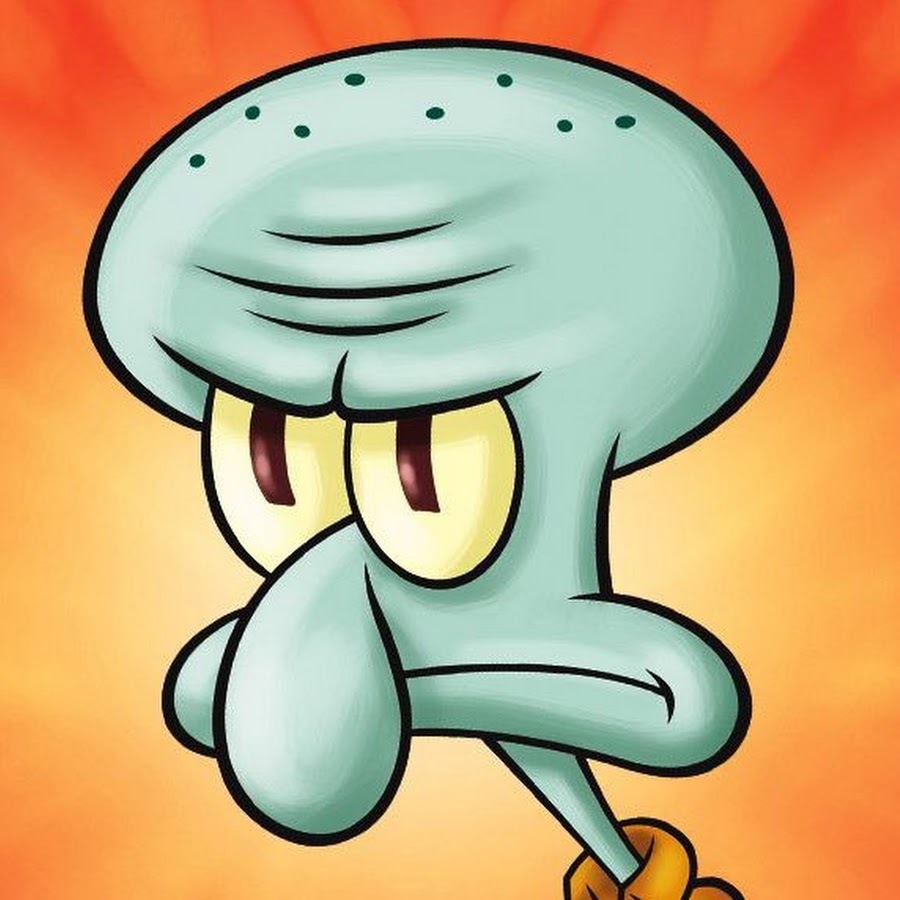Everyone here is talking about how to get the latest and best stuff, but no one is talking about how they actually manage it 😜
So, how do YOU manage your Movies / Shows / Music / eBooks / Games?
I begin:
- Jellyfin: Media Center to stream movies, TV shows and music
- sonarr, radar, lidarr: manage collections and download, TV shows, movies and music, respectively
- transmission: torrent client, through VPN connection (NordVPN)
- Jackett: tracker manager
- stash: like Jellyfin, but for linux-iso files /s
All of that runs in docker containers on my NAS, using docker-compose to deploy the stack.
I use Prowlarr + Radarr + Sonarr + Jellyfin.
I have
/datadirectory organised like this:/data ├── media │ ├── books │ ├── movies │ ├── music │ └── tv └── torrents ├── books ├── movies ├── music └── tvFiles added from Sonarr goes to
torrents/tvand that for Radarrtorrents/movies. Once the torrent client has downloaded the files, Sonarr and Radarr hardlinks the needed files tomedia’s respective folders. I have setmedia/tvfor shows andmedia/moviesfor movies on Jellyfin. Everything is automated, I love it.I have nothing to add to this. This is exactly how I do it as well.
Plex for my Movies, TV shows, and music (plexamp for music).
Kavita for books. Also nextcloud to a degree.
Games, honestly I have not pirated in a long time, so no need to manage. Gabe Newell was right in that piracy is mainly a service problem, and to be honest Steam and GoG are convenient enough for me that I don’t feel the need to pirate anymore.
DOOM (see citation) folders mostly
I have a computer running TrueNAS Scale with a network drive accessable on my network from all my PCs and my TVs.
All of my systems can access the drive and play the content via VLC.
Is it efficient? No.
Would I recommend it? Also no.
Citation: DOOM stands for Didn’t Organize Only Moved
@Gormadt
Sergeant Murphys Laws of Combat Operations, 6: If it’s stupid but it works, it isn’t stupid.
Plex for playback.
Transmission for torrents.
Radarr for movies.
Sonarr for tv.
Lidarr for music.
Bazarr for subtitles.
Readarr for books.
Ombi for discovery and requests.
Tautulli for statistics and newsletters.
I dump everything into a single folder. Like a junk drawer. Because I really only save junk anyway 🤷🏻♂️
- Jellyfin + arrs for Media (TV, movie, music)
- Calibre for eBooks of all kinds
How’s Romm? It’s available for truenas and I’m looking for a good way to store and play. Looks really pretty but doesn’t seem to have any emulsion built in? Not looking for anything heavy just backing up all my GB/GBC/GBA, PS1, PS2, Xbox, and GC.
But to actually contribute plex has been our time sink. The lady has so many dvds and blurays I’ve just been working through all of it. About 8tb deep right now and it’s been working great.
Romm doesn’t have any emulation built it. It is not made for that. It’s simply to catalogue all your stuff and make it easy to manage and download them on any of your devices. That’s it.
On the roadmap there is a savegame manager aswell but i don’t know when this comes and how good it will turn out. I don’t even think i’d use this but let’s see…
For managing my library on disk, I just recently made the effort to set up the *arr apps. I love having the metadata, tagging, organizing, and file naming all consistent and automated. Previously I used mp3tag and filebot to manage them and it was way more manual. Everything is set up with docker-compose and Ansible.
Library file stuff:
- Two Radarr instances, one for 4k and another for lower resolutions
- Sonarr for TV
- Lidarr for music
- Two readarr instances, one for epub/pdf and one for audiobooks
- Jackett
- deluge+openVPN
For library frontend stuff:
- Jellyfin for movies, tv, music, audiobooks
- Plex, for when Jellyfin is acting up
- Jellyseer for TV & movie requests
- LaunchBox for videogames and emulators
- Calibre + calibreWeb for ebooks & syncing to my Kobo eReader
Haven’t set up yet:
- flaresolverr
- unpackerr
- audiobookshelf
Doesn’t exist yet/wishlist:
- *arr app for emulator ROMs (I’ll have to check out romm, looks pretty cool!)
Why multiple instances instead of using quality profiles?
AFAIK you can’t have different qualities (4k/1080) of the same movies/series on the same instance.
Is readarr really worth it? I’m a heavy reader, but i’ve not set it up.
Also, audiobookshelf is worth the effort. If you’re holding off because you don’t want to organize your library, the folder structure they use is really really good. I run all sorts of services, and I like jellyfin, komga, the arrs, etc. I love audiobookshelf. By far my most used app.
It’s alright. I have it tied in to my existing Calibre library so my metadata and library management workflows haven’t really changed. The process of finding and downloading new books has just been streamlined a bit.
Surprised to see no mention of Playnite. I used to use Stardock Fences to categorize my games on my desktop, then I found Playnite and there was no looking back. It’s a big game library with incredible features. Here’s what I see when I load it up. (the games listed here are the games I have listed as “currently playing”)
sadly playnite is not on linux…so it’s out for me 😥
Jellyfin for my media, and that’s about it. I don’t have local music, ebooks etc. As for games, I just use Steam but have backups of some of my GOG games.
Movie/shows download via pyload since one-click hoster is cheaper than Usenet. And I collect them in german/english. Torrents are not so wide spread for that combination.
Kodi for tagging.
Music per Lidarr/Jackett/Deluge/nzbget/OpenVPN primarily Usenet + occasionally torrent.
Tagging by beets because of its discogs plug-in since it is much better than musicbrainz on obscure music.I have to disagree on the
movie/showspart here. IMHO Usenet is way cheaper than this horrible file hosters. And one needs more than one file hoster too. There are also plenty of German private torrent trackers out there. File hosters lack automation, it’s just horrible annoying to download everything by hand and solve Captchas all day AND EVEN PAY FOR THIS EXPERIENCE.I agree on the horrible experience. However h264 rips in Usenet lack in quality from my perspective. Data rates for 1080 are often too low and close to 720 rips. For me rips 8-12GB in size deliver the best ratio for my screen solution, and are efficient for storing.
H265 would be better but my hardware lacks in decoding capability (raspberry 3).
Everyone has different requirements driven by storage, hardware etc. One click Hoster costs 50 EUR/year for 170GB per day. Usenet indexer 5Eur/Month + 25EUR for 150GBGlad if you can advice on cheaper solutions. And good private trackers!
However h264 rips in Usenet lack in quality from my perspective.
How so, its basically the same content (same releases).
Glad if you can advice on cheaper solutions.
You are right the prices of usenet providers went up everywhere, but you still can get Frugal for $40 a year. That’s an unlimited subscription of course, unlike file hosters.
And good private trackers!
Utmost appreciated! Thanks
Jellyfin for movies/shows,
Calibre for ebooks
Retroarch for ROMs
iTunes for music (so I can put it on my iPod)
I Thought u were a FOSS activist till I saw itunes 😂😂… Cheers mate.
Lol I really am, I’ve just been too lazy to install rockbox