I did not use twitter, but i decided to check out mastodon. One thing is a mystery to me; i can’t find an overview of the accounts i started following, when i use mastodon on the web. Here on Lemmy, for instance in the Photon app i use on the web, my subscriptions are neatly positioned in the sidebar; one click and i’m there.
I’m trying to make lists, to create at least some order. And that turned out a chore as well; instead of typing a few letters and my followed accounts popping up, i need to look up the entire name and type it in.
I hope this newbie post is ok here. I am reading some beginner mastodon instructions, but those are usually loooong explanations.
Also, are there some fun accounts i should follow? Not NSFW please, but things like nature and animals, science, open source would be nice to add.

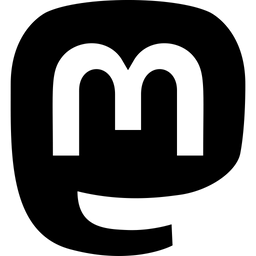
In your profile page/ tab you will see “following”, that’s where you can see you you’re following and also your followers in that tab. Separately at the top (mobile app), you’ll see a star and a “bookmark” icon, that’s where you’ll see your favorites and bookmarked toots.
And as for fun accounts, check out the tweet below that has a bunch that can get you started and fill your timeline slowly. Also keep in mind, you can follow hashtags.
https://toot.cat/@Hashtags/110742042033681800
As for searching, the new mastodon 4.2 I think brings in autocomplete for searches, so you’ll see that implemented soon on mastodon servers.
Hope that helps initially!