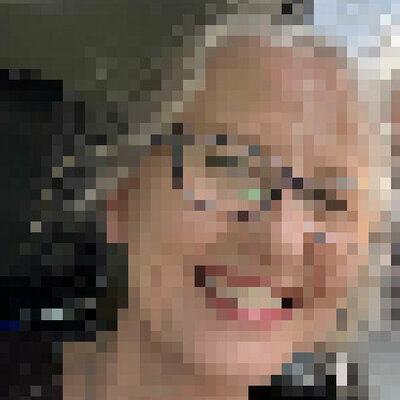I was really hooked by Obsidian right from the start. It’s one of these things, where you feel the potential electrifying your fingertips. My first few notes were clumsy, as expected, but I also expected it to get better over time. I read something about Evergreen Notes and tried to apply those principles. I still sorted everything into neat folders though, some of which had sub-folders and it felt structured, but it felt like I wasn’t getting the most out of Obsidian, not even a fraction. The process of sorting my notes into folders and searching for notes within those folders also became a tedium and I started forgetting about notes, just because I couldn’t find where I put them.
Once I watched Nicole’s video on the LATCH method, something clicked. I copied her format and adapted it for my use. I established parent-child-links between my notes, created index notes listing child notes via Dataview and today… today I finally got rid of all folders (except one diary folder). They didn’t give my vault good structure, but actually obfuscated information, and once I used LATCH they were obsolete.
What are your thoughts on and experiences with folders and linkage?
Do you have a method of organizing, that you want to share?
I would love to hear your thoughts.
One of the important feature of obsidian for me - futureprove. if obsidian dissaperead all my notes are mostly as usable without it as with it.
Using Dataview to organize and link your notes you lose this feature. This is probably ok for you, but I do not like this.
I understand what you mean, but there are still the backlinks from the parent-child relationship. So my index notes don’t lose their usability just because dataview is no longer supported.
if you considered this and this fine for you - then great!
Great insight! This is one of those real “a-ha” moments that keeps me using Obsidian today.
One concept that backlinking and a bottom-up note structure gave me insight on was actually this exact concept of “emergence.” The idea that out of a large amount of chaos, order and structure can naturally form. I’ve been able to connect it to everything from philosophy to mental health to natural language and it’s very exciting.
I am a person with late diagnosed ADHD/autism so my life breeds chaos. The assurance that you can just write without having to worry about where the note goes is so powerful.
Nicole van der Hoeven is a great resource! If you’re looking for more YouTubers, I would recommend Artem Kirsanov. He has a couple of videos on bottom-up note taking/zettelkasten, but also has some really interesting conceptual videos on how people learn and retain knowledge. He’s a computational neuroscience student but he’s great at being interesting and not overly dry about his explanations. My primary Obsidian resource on YouTube is Bryan Jenks. I’ve basically stolen most of his setup because he also has the same pain points I do (namely having terrible working memory and issues starting tasks).
Good luck and thanks for the post!
The assurance that you can just write without having to worry about where the note goes is so powerful.
Exactly this! Thank you!
And thanks for the suggestions, I will check them out!
I did try to not use folders, but could not. Somehow, my mental structure works that way. Still, I think it depends on how you use them. I just have a handful of very high level folders for the big parts of my life I usually compartimentalize anyway, but it is flat otherwise, no subcategories,etc. Semantic connections across those folders, when the need arises, are done with links and tags. I use dataview sparingly. To me, the most attractive feature of Obsidian is the fact that, at the end of the day, all the notes are plain markdown files. Having used different note taking apps for decades now (I have notes from the late 90s still around, which I kept migrating from tool to tool), to be stuck in a proprietary format (or requiring special rendering, as is the case) would be a showstopper.
Still, the most beautiful thing about Obsidian, I think, is it’s ability to support a myriad organization styles, matching different people’s cognitive styles!
I started my wiki in TiddlyWiki, which by default means links and search were the only way to find notes. When I moved to Obsidian, I tried sorting everything into PARA-style folders, but… it’s way too much maintenance to mess about sorting everything so I’ve quit caring. I operate exclusively through links and search.
Everything is still in the folders but going back to a mostly-flat folder structure is on my to-do list. Since I’m already not using them to navigate my notes, though, I’m not in too big a hurry.
This is what I mean.
The more folders, the more work it is to sort and find.
The less folders, the more cluttered each folder becomes.
The only sensible solution is to completely move away from manually browsing notes and instead using the built-in search function or index notes.
deleted by creator
Personally, I almost wish Obsidian didn’t expose a folder structure - but the program is flexible enough to enable hiding the file browser, so that works for me.
Since TiddlyWiki doesn’t even mess about with the concept of folders, imo that forces users to dive in and really think about how they’re connecting notes through linking - which helps build a sort of mental roadmap through their notes. Roam and Logseq are similar, I believe.
I can agree with this. But this suggests that my topic-wise foldering wasn’t logical. So what is logical to sort by?
deleted by creator
No need to apologize. Thank you for sharing your idea. I’ll keep an eye out for natural folders. I think I still have two folders that qualify for this as stated in my post: a diary folder and a template folder.
I went through multiple steps of using and not using folders. In the end a had a moment where I asked myself a question. What is a page? What should it contain and how big it should be? Then it struck me and more questions popped up. Why do I need one way of linking when I link a page, but different way when I want to link a specific part? The answer is that I don’t need Obsidian. I need an outliner. An infinite fractal document which enables me to link specific parts of its tree. So I switched to Tana and then to Workflowy.
My method of organizing “pages” is quite simple. I use alphabet. It’s surprising to me that I don’t see it being recommended as a default option online. Instead I see Johnny Decimal, PARA, LATCH and other names just to sell an online course. Now what is a page in my system. It’s a search keyword and I associate with the information.
Next step that arises sooner than later is to reduce number of pages visible. I do this by progressively grouping pages into “folders” which in case of an outliner means nesting it under each other. For example I might discover a cool fact about Prague. I have a lot of pages that start with P so I group them. Then I notice that a lot pages start with Pr so I group them again and then I create Prague node.
Searching is simple as well. If I search for my friend John I might click through J > Jo > John but it is logical in my eyes and three levels are not that common anyway.
I’ve never had a paper-drawer notecard system, but one is described in the book The Mixed-Up Files of Ms Basil E Frankweiler and I’ve always sort of aspired to that. The way you organize alphabetically has those kinds of paper file / encyclopedia vibes to me!
That sounds overly complicated to simulate, what you already have: a search function. (unless you are talking paperback, but then why subscribe to ObsidianMD :D)
For the ideas
Can you elaborate?
This community has a lot of good ideas. The most important one is the need for permanent notes. This allows me to forget stuff because I know I’ll find it in a shape that is useful for me.
Then there are ideas on how to do it. Zettelkasten, PARA, Johnny Decimal etc.
And finally what to write for example habit trackers, daily notes, ledgers etc.
I like looking at other people notes because it gives me ideas on how to improve my own notes. I’m not in a stage where I would blindly copy anything, but if something catches my eye I think how to integrate it into my notes. And that’s the value I get from this community.
I have folders and even tho some individual notes might get forgotten over time the important ones are still reachable.
Also I have some tags which make search very easy.Having all the notes in a sinlge long list is very annoying, it gets me frustrated trying to look for something, infinite scrolling is the worst.
Yes, but my folders were also long lists, which was very annoying. It doesn’t matter at some point, if you have 10 long lists or only one. You start using the built-in search function and indexing more and more anyway.
Yes, in that case it’d be the same. I still rather have a way to narrow down that search with folders.
For example my programming folder is separated in languages and then in frameworks which might have the same topic from each different perspective. I have a note in each one about useful libraries, if I had one big list I’d need to have another way to name my notes so they won’t clash.
Also, in this way I can quickly type in the searchpath:/js my search, this way I have different ways of filtering my results or looking at my notes.
For one big list I’d need to havejs libraries,python libraries,java libraries,php libraries, and similar with different kind of notes frameworks, how-to’s, general notes, etc. for each language.
When looking at my tree I wouldn’t be able to easily ignore or focus in one or two languages, so I’d be forced to type every time in the searchfile:php file:js file:libraries