I recently discovered this:
- Create an account
- Go to your common.js page
- Paste in the following and save:
mw.loader.load( "https://en.wikipedia.org/w/index.php?title=User:%C3%9Ejarkur/NeverUseMobileVersion.js&action=raw&ctype=text/javascript" );
See the script page for more info.
And voilà! Wikipedia will now redirect you to the desktop site if ever you land on the mobile version of Wikipedia, so long as you’re logged in.
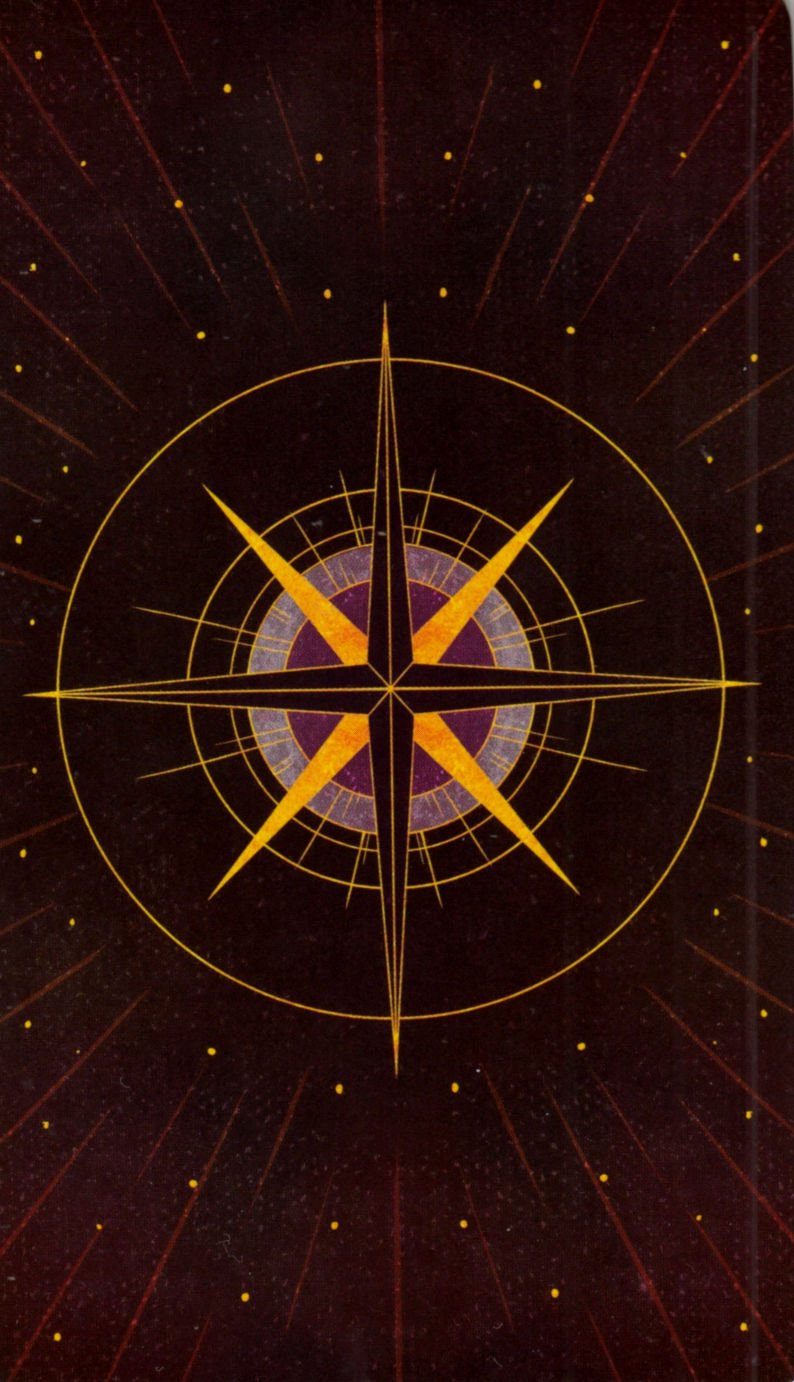

Be careful though; the code actually loads a different script that’s been posted by a Wikipedia user, not Wikipedia itself. You can view the script here, and do heed the warning at the top:
Never run/execute code that you haven’t verified yourself. Also, keep in mind that while the code might be trusted now, because you’re including code from a wikipedia page that might be changed at any one moment, you can’t be sure the page won’t serve you malware tomorrow. So instead of using the code above, it’s safer to use the code below (which is just a copy-paste of the actual script, and therefore can not be changed by other people):
/* Force Wikipedia to use the desktop version. Google on mobile uses "en.m.wikipedia.org", this scripts redirects to the normal version. CC0 */ if(window.location.href.match(/^https?:\/\/[^.]+\.m\./)) { var desktopUrl = $('#mw-mf-display-toggle').attr('href') if(desktopUrl) { window.location.href = desktopUrl } }