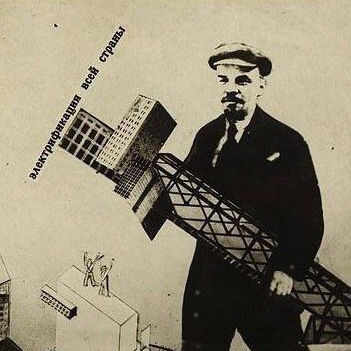I’ve enrolled in Varmints University to learn compute. 

I haven’t used Windows as my primary OS in ten years. My professor wants to expose us to Linux. Cool.
The class is to submit assignments to the department’s Linux server, and remotely run a few commands on it.
Cool. I use rsync and ssh every day (the instructions involve Windows utilities like PuTTY and FileZilla, but whatever).
A VPN connection is required to connect to the department’s Linux server.
Cool. I use OpenVPN every day. Just give me the config details, chief!
Not so fast. A proprietary 2FA utility is required to connect to the uni VPN, and the IT department informed me by email that it runs on Windows and Mac only. 
So now, what would be the simplest part of this class is the most fucking complicated. Instead of just using my terminal, I have to have had to:
- Install VirtualBox
- Create a Windoze 11 VM
- Create a Microsoft account
- Install the 2FA utility on VM
- Install cygwin Linux utilities on VM
- Install rsync and ssh modules on Cygwin
Just to have a Linux terminal that does what this class requires! 
oh yeah that’s common as hell. all instructions are for windows because if you’re on another OS “you’re competent enough to figure it out”.
i had to use circuit simulator and PCB design software for some of my courses and they barely run in windows good luck with wine. our OS lab course which was for literally teaching us how to use linux insisted that we use a VM on windows instead.
best part is our university has no available computers for undergraduates to use so everyone must own a laptop (for exams you had to bring your own laptop) and the university was gracious enough to loan a total sum of 76 dollars for a new laptop.
to be fair and balanced an old stolen refurbished ThinkPad (mine had a japanese keyboard I can’t image what the poor businessman felt when they stole it) was around 50 dollars otherwise most other electronics have the same price as their retail price in the US + 10-20% for tariffs or smuggling surcharge.
Imagine you’re a part of the teaching staff for a course and someone comes up with issues resulting from their specific flavour of GoobleOS. Would you spend time trying to solve their OS related problems for them or do you value your time?
I’ve been studying cs at masters level for a while and many of my courses actually primarily support for and expect you to use Linux. Can’t relate.
i go to a public university and i expect that a public institution does not force you to use a specific commercial software if there are alternatives. i understand the hesitation for providing instructions for GoobleOS (although if someone approached me for a problem i would try to help them as best as i can) but Ubuntu is not GoobleOS and most people use Ubuntu or other debian based distros which instructions for Ubuntu usually generalize to them as well, so it wouldn’t kill them to provide instructions for Ubuntu if they are already doing it for windows or macOS. im not using a debian based distro before asking.
Can’t relate
if you can’t relate and/or don’t care then don’t leave condescending comments that deal psychic damage to everyone that reads them.
Wine, maybe?
Or maybe talk to the Prof and see if you can do something else in lieu of the project.
I’ll try Wine—never used it before. Probably about time I did.
TBH I needed the VM anyway because another class is requiring the use of Visual Studio 😖. I’m just annoyed that I have to use it for this class too.
Visual Studio
Oh no, that’s even worse.
Have you told your instructor?
deleted by creator
There’s no way to just use university computing resources to do the things that require a windows install? I didn’t even own a computer for the first couple of years of my degree (20/21) and just used the resources at school, but my degree is in biology so obviously not quite the same;)
I could use a computer on campus, yes. These are the steps required to do it on my personal computers.
You could also use KVM with virtual machine manager, I absolutely love it. Do you need a microsoft account? There are many ways to skip the account creation portion of the windows installation and just use a local account.
May tux bless your soul comrade
Maybe there’s some kind of solution where you connect to the VPN inside the VM and then bridge that connection back to your host machine/use it as your gateway
There’s quickemu that has MacOS as an option. Your steps are now:
- Set up quickemu.
- Create MacOS VM.
- Install 2FA utility on VM.
- Open terminal.app and use rsync and ssh because MacOS has them already.
I don’t think you have to create a MacOS account (or at least you didn’t have to for Catalina), but I also never used quickemu before lol
Set up Podman or Docker, deploy this, install the VPN utility, then bridge the networks.
That way you can route all your traffic though the windows container
not sure if this is still doable but if you just don’t give the vm internet access you can bypass needing a microsoft account
That’s good to know for the future. I was pretty pissed when I got to that step. Since I’ve already made one, it’s proving mildly useful to have OneDrive sync my VisualStudio projects between my laptop and desktop computers. I abhor the thought of having it touch any of my personal files though.
mint@university:/var/$
VPN on phone and usb tethering?
You could try windows 10 ltsc iot https://learn.microsoft.com/en-us/windows/iot/iot-enterprise/whats-new/windows-10-iot-enterprise-ltsc-2021 ofc its still windows but it should be lighter to run on a VM cos full fat windows and VMs is grim. Years ago when i ran fedora but needed Visual Studio at my first job I’d run win 8 embedded edition or something which managed to truck along nicely on a thinkpad x240 with 2 displays connected.
We use F5 BIG-IP at work for the VPN, it’s such garbage software. Like why can’t they just have the VPN automatically enabled when it’s needed, and configure it using the native built-in VPN support?