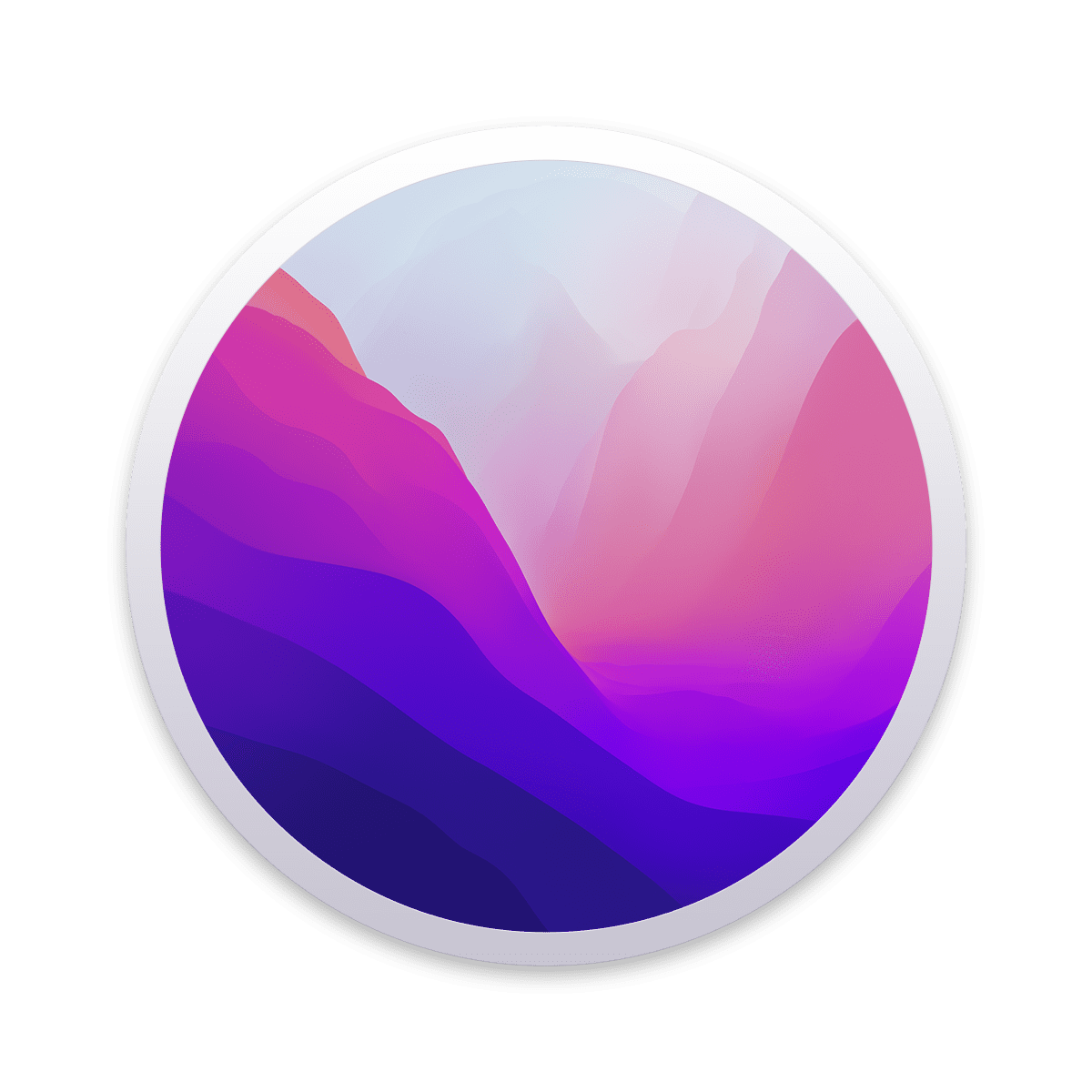I’m hitting a roadblock here.
I’ve tried to install MacOS Ventura 13.4.1 (currently latest) into a Kaby Lake laptop, but not into the hard disk but rather the same USB drive (not an SSD, just your average USB 3.0 stick).
The installer runs fine, and I can even use Disk Utility to re-partition the drive into a GUID and create an APFS volume to install Ventura. The installer does the install, it takes a while given the USB speeds, and the system restarts a couple of times - OpenCore runs fine and shows the volume so it can continue the installation - but after the third restart, just before showing the first stup screen, the system throws a kernel panic.
The watchdog states that opendirectoryd didn’t respond after a few seconds.
Some users also report the same problem when trying to run Ventura from an USB stick, which is resolved by just installing it to the internal SSD or using an SSD/NVMe enclosure connected to USB.
After trying every knob on OpenCore, I want the bad route and installed everything directly to the SSD.
It seems that the knob I forgot to move was the Secure Boot configuration and allow to boot from from USB, but haven’t tested that yet.
https://discussions.apple.com/thread/254417756?answerId=258265890022#258265890022