I just swiped accidentally from the top of the screen and uncovered an off-screen ad in Voyager. What is this and is this disclosed anywhere?
Edit: Why is this post being downvoted? This is a legitimate bug/issue. What an unwelcoming community…
This is an iOS safari bug that really sucks with PWAs. I created a WebKit bug, but haven’t heard back ☹️ https://github.com/aeharding/voyager/issues/330
The native app is NOT affected by this bug so I recommend using that.
To be clear, I will never add ads to Voyager.
Ok. To be clear, the ads that I have seen so far are not for Github. They are for games and, from what I can tell, sites that offer downloads.
Pic?
Trying to get it to come up again. It’s hard to get a screenshot when I need to swipe down at the same time.
Maybe do a screen recording and take a pic then?
There is no ad in the app. it’s a bug. If you want to re-create it. Follow a link to someplace like a GitHub project. You’ll notice a mobile ad banner at the top of the screen. Now go back to the voyager pwa interface. If you’re at the top and there are no other posts off of the top of the screen. Slowly swipe left or right and pull down. It’ll bring the banner from the previous page you visited into view.
This did not duplicate the issue I experienced and described.
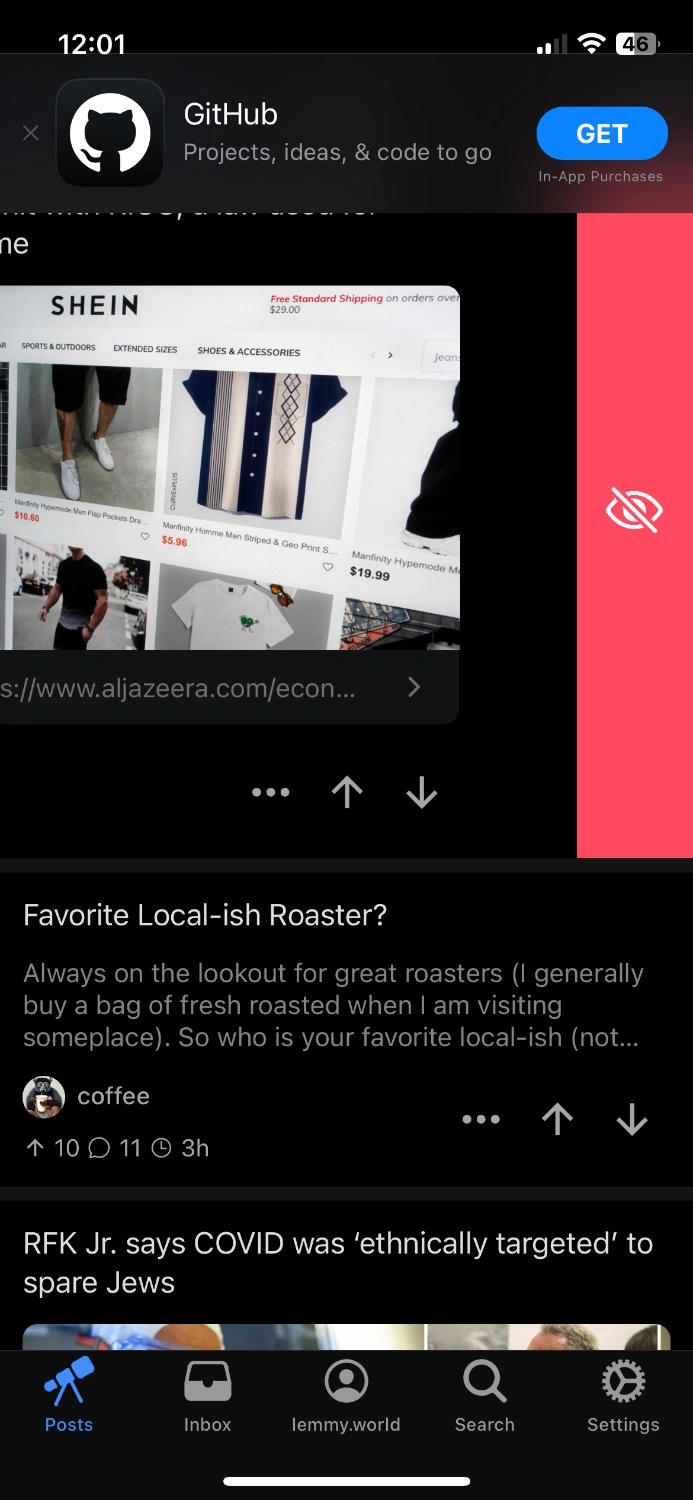
Does it look like this?
It’s the same-ish size but this one was for a game and did not have the same layout or design.
What would be the point of a hidden ad?
I don’t think it’s the case here, I think this is just some PWA bug, but you could in theory get paid for showing the ad without the hassle of users complaining about being shown the ad.
If this was that simple then every website would be doing the same thing and we wouldn’t be bothered by ads at all.
Most websites can track when the ad is displayed. Maybe this uses some PWA glitch to count these as viewed when they’re actually off-screen.
Nah, there is no ad on Voyager. Absolutely none.
I think you’re taking about this bug. The dev has already replied on that post.
Wouldn’t swiping from the top of the screen bring down the notification shade in Android or the Notification Centre/control centre in iOS?
That’s when you swipe from off-screen. This comes up when you swipe the top of the Voyager header.
But you said from the top of the screen.
Which platform are you on and are you using the PWA or a native app?
Yes, I did say the top of the screen because that’s where it is. I can also get a blank square to scroll up by swiping up from the bottom of the screen, right around the bottom of the app icons.
I’m using the PWA.
What are the steps to reproduce this? I haven’t noticed it.
Getting that now. So far, it’s just swiping downward and holding from the comments view of a post.
Can’t reproduce it on either the PWA or the native app. It just reloads comments or pulls down my notifications screen (I’m on Android)
:/
Ditto here. Either I’m not doing it properly, or this doesn’t affect my build/OS.
Do you mean the PWA? You can inspect all the components using your browser’s dev tool.
Does Voyager come as anything else other than a PWA?
Yes. It’s available in both App Store and Play Store.
I get this too, just for the developers FYI, not that I’m expecting anyone to fix a safari bug just to let you know of another side effect;
If you in a community and click on a post that has the hidden banner ad bug then when you click back to the post list you can’t scroll up or down. If you do the swipe right and pull down to show the offending ad and close it then you can scroll through the posts again.





