I have enjoyed PieFed much more from my desktop and I finally figured out why: the theme keeps disappearing, leaving blank white text that is harder to read.
Starting fresh (restarting my mobile device, force-quitting the Firefox app, and loading it again), and starting from the homepage at https://piefed.social, clicking most links will cause the theme to be discarded. On mobile Firefox though not mobile Chrome, nor various desktop browsers. I am using Firefox version 132.0, last updated October 21, 2024, and Android version 14, and this effect has persisted I think since I made my account here last week. Firefox mobile seems an important target for our FOSS userbase:-).
The themes affected include PieFed and Card Shadow, though Hercules 1982 seems unaffected (I did not test that one as extensively). The button links I tried visiting included: the homepage (again, even if already on it), any post, any community, my Account->View profile, the “more communities” button, etc. - even the “back” button, after force-quitting the App and restarting it again. Always the text would switch from blue to white. Reloading the page does not help - only force-quitting the app and restarting it will restore functionality, until a link is clicked that is. Even after the theme is discarded, opening a link in a new tab will restore it to work - only in the new tab ofc, not the old one.
I hope this report helps PieFed to improve!:-)

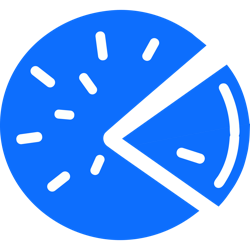
Ah sorry for the silly report wasting your time. I went through my extensions disabling then one by one and found the culprit. Unsurprisingly (in retrospect) it was a dark mode renderer (Firefox’s “Dark Reader”), which most websites seem to have ignored so I was surprised I had it active, but disabling it restores full functionality of PieFed.
Thanks for your quick reply!:-) I’ll leave the post intact here in case it helps others with the same issue.