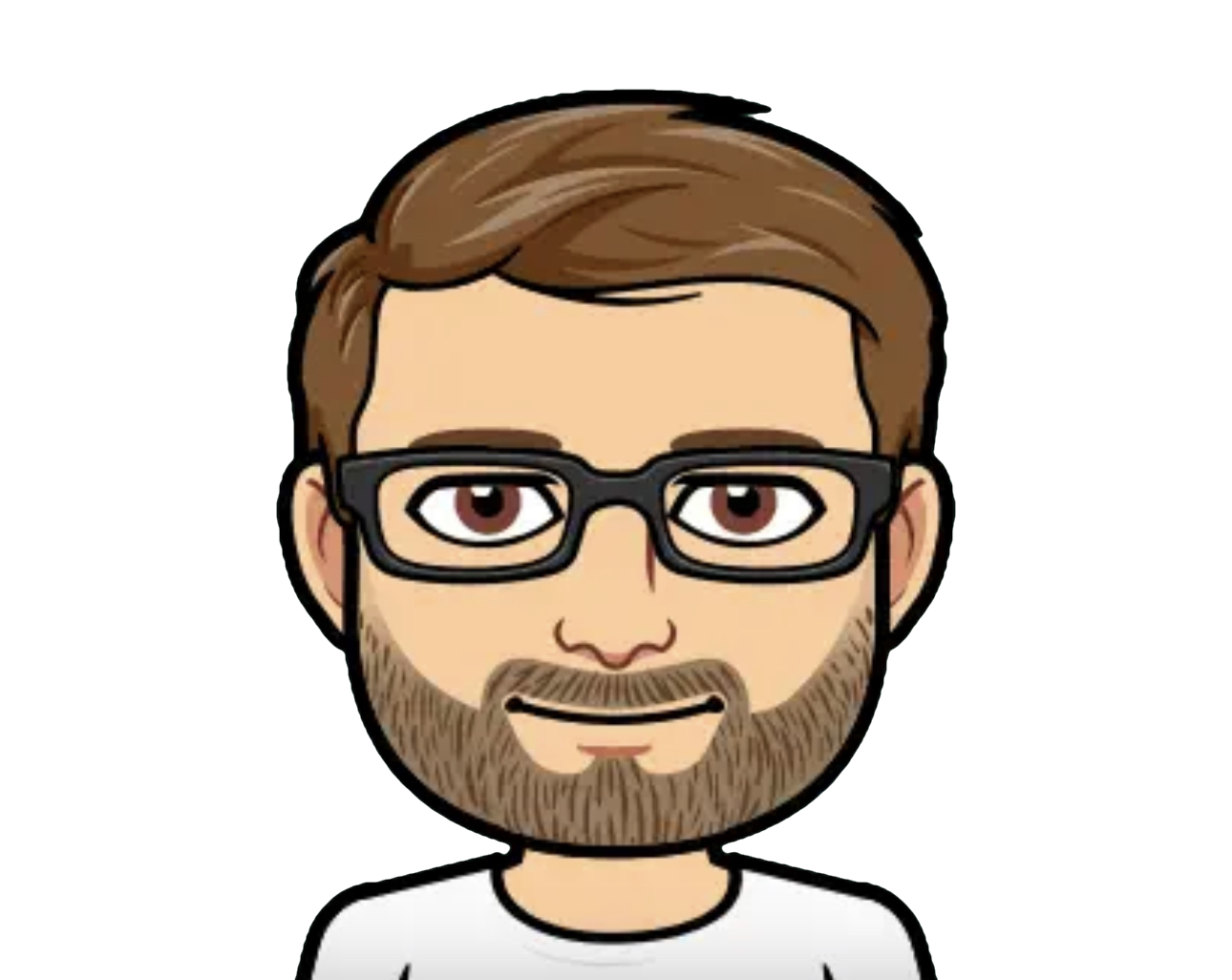Hey Steam Deck community. I’m hoping that I can get some help from the community.
-
Is it possible to unlock my Windows PC remotely? I currently run Home Assistant, and have WOL setup so I can easily wake it, but without logging in, I can’t stream to my Steam Deck. Is there any way around that? I am not willing to remove the login password from my PC. This is the main thing I want to solve.
-
Should stream via Steam or is there a better option? Moonlight?
-
When you stop streaming from the deck, what happens to the game on the PC? Does it stop running?
Thanks in advance!
I use moonlight occasionally and it will let me login including for the first time when using nvidias drivers for the server if that is what you’re looking for
This seems to work ok. Thanks!
- you could use another rdp client to do so. As I have no idea if steam link etc works for this.
- I use steam stream purley because it is easy to do so and I have had little to no issues using it.
- when you hit exit game on deck etc for me it does close on main PC as well.
Edit: no idea how to format… I tried
Personally I’ve been streaming with moonlight/sunshine onto my steam deck instead of Steam’s remote play. It’s higher quality, lower latency, and it handles non-steam games. There’s even a DeckyLoader plugin to make game tiles to make the streaming option look more integrated.
A couple of things to note if you go down that route:
-
Youtube guides on setting up sunshine on windows are a few months out of date, you’ll need to do some remajiggering to get it working
-
Sunshine needs you to add a script to launch from a desktop shortcut if you want to boot in directly from the Steam Deck. Steam makes it easy to create desktop shortcuts, and you can toss them into a desktop folder specifically for said shortcuts to make it easier and clean.
For your other questions, I’m not familiar with any way to remotely unlock your PC. You can set it up to not require a login on waking up from sleep though. Also, when you stream the game via Moonlight/Sunshine the game doesn’t automatically shut down.
Thanks for the info about the DeckyLoader plugin and the suggestion to not require login from sleep. I think that’s a good compromise, meaning my computer will lock if powered off or rebooted, but not from just sleeping.
-