Here’s what I’ve tried so far:
- Made the default “ASP.NET Core API” project (the weather forecasting one) in Visual Studio
- Built it and copied the contents of the build folder to C:\Users\[My username]\TestService
- Ran the TestService executable. It says “Now listening on: http://localhost:5000”
- Open my browser, enter the “http://localhost:5000” URL. I get a 404 error. This is all on the same computer.
- Noticed that, under launchSettings.json, there were some other URLs listed, none of them localhost:5000. It gives 2 https URLs: https://localhost:7079 and http://localhost:5222. Both of these give “connection refused” errors.
- At this point, I don’t know what else to do
Please help I don’t want to lose my job
EDIT: I was able to figure out what was going on. Solution is here. Thanks to hypercracker and everyone else who advised 
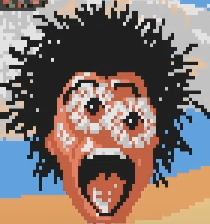

Can you link that default server code?
404 means your browser was able to successfully ping your server and get a response, but there wasn’t an endpoint implemented for the one you hit
Maybe it’s missing a GET for the default empty endpoint