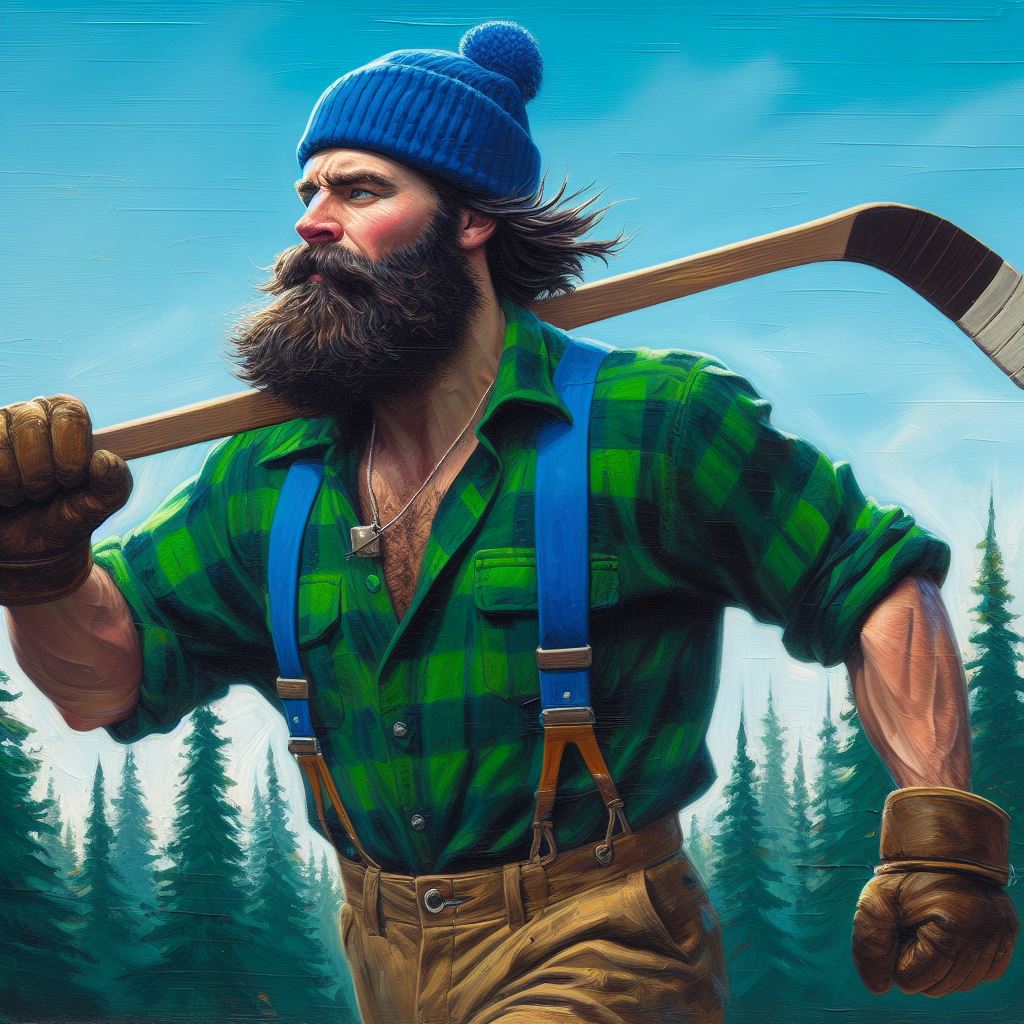UPDATE 10/4 6:47 EDT
I have been going through all the comments. THANKS!!! I did not know about the techniques listed, so they are extremely helpful. Sorry for the slow update. As I mentioned below, I got behind with this yesterday so work cut into my evening.
I ran a port scan. The first syntax, -p, brought no joy. The nmap software itself suggested changing to -Pn. That brought an interesting response:
nmap -Pn 1-9999 <Local IP Addr>
Starting Nmap 7.93 ( https://nmap.org ) at 2024-10-04 11:44 BST Failed to resolve “1-9999”. Nmap scan report for <Local IP Address> Host is up (0.070s latency). All 1000 scanned ports on 192.168.0.46 are in ignored states. Not shown: 990 filtered tcp ports (no-response), 10 filtered tcp ports (host-unreach)
Nmap done: 1 IP address (1 host up) scanned in 6.03 seconds
Just to be absolutely sure, I turned off my work computer (the only windows box on my network) and reran the same syntax with the same results.
As I read this, there is definitely something on my network running windows that is not showing up on the DHCP.
Windows IIS probably from around the time of windows 8 so maybe 2012. Probably running on either windows server 2012 (like exchange, an active directory domain controller, or if you are unlucky sharepoint) or some weirdly configured appliance running windows 8 ish enterprise.
Thanks. This helps. My work computer is way newer than that. It makes me think it could be networking hardware. I have some kit that’s about that old.
Bro, you gotta keep us updated, I’m surprisingly invested in this now.
I lost my entire morning to this yesterday. I had to work late to catch up. There are some good ideas in here I’m starting on now.
Get the MAC address from the ARP table, and look up the OIN, should help you determine if it’s virtual or physical, and if physical the type of NIC it’s using.
That gave nothing useful
Others haven’t suggested this yet, but a single device, like your laptop, even with one connection, can have two IPs.
Thanks. It is neither the Ethernet nor the Wi-Fi on my windows laptop.,
nmap -A -T4 -p- <IP>This is interesting. I had to modify it to nmap -A -T4 -p- -Pn <IP>.
It said the host is up with 0.077 seconds of latency. All 64k ports were scanned with 7 filtered tcp ports (host-unreachable) and the rest (no-response).
Following, I want to know what god awful iot device this is. Refrigerator? Toaster oven? Vibrating dildo? The suspense is killing me
Nobody wants windows on a vibrating dildo
I mean, Windows already fucks us metaphorically
Maybe I want my vibrating dildo to take an hour to load and come with spyware
Hey, I’m not normally one to judge but it seems like a bad idea to call yourself spyware. Either you’re going to blow your cover or it’s just negative self talk.
Windows 8 is starting to break out
lol!
There was an appliance where the wifi chip was at the end of the power cable, embedded inside the plug. From the outside, you couldn’t really tell. It was there so radiation inside the box couldn’t affect the wireless signal as much.
I can imagine some genius thinking it’s a good idea to run a server from inside a cable or a connected home appliance.
Sounds like purchasing got a deal on surplus spook gear.
So, as others have saId this is just an unconfigured IIS server, which implies it’s either a windows machine, or a windows based VM, well or someone put the default IIS files on another server, but that’s unlikely.
When you say “weird” IP I’d wonder what you mean by that.
I think since it’s probably a windows machine, from another windows machine typing nbtstat -A <ip> should give you the computer name and workgroup or domain they belong to. See if it matches anything you expect on your network.
If not, maybe it’s time to change your WPA wifi key.
Thanks. I ran nbtstat and it came up empty.
Edit: Also, I am big on wired networks. I mostly save WI-FI for smart and mobile devices. There is a lot of stuff on Ethernet that does not need a password.
At least get WPA2
I don’t even think my current wifi kit has WPA (1) as an option. It’s WPA2 or 3 only I’m pretty sure.
It’s the default page for a Windows Server running IIS web server.
As everyone else has said this is the out of the box default page that comes with Microsoft IIS web server on windows server.
Though I feel like you’d know if you had a copy of windows server running on your network somewhere—is the IP in your usual network subnet?
You can enable IIS on almost any windows flavor.
https://helpdeskgeek.com/windows-10/install-and-setup-a-website-in-iis-on-windows-10/
Fair point.
As a note, I don’t recall all of them saying ‘Windows Server’ in the top left of that page.
The only windows box on my network is my company laptop. It is on a different IP address than that one.
It IS in my normal range, but it is NOT listed on my Router’s DHCP client list.
Have you recently installed visual studio or are doing any .NET development? It could possibly be a containerised version of IIS
If you completely turn off your windows device and try to access the IP from another device does it still resolve?
Great Idea! My windows box is off and I can still see it from my phone.
Hmm
I’d maybe try systematically turning any other devices off you think could potentially have the grunt to run windows server in a container or VM.
Do you have a Mac/Linux machine handy? If you run
arp -ain one terminal and ping the unusual IP in another, that should give you a corresponding MAC address for the device. You can then look up the MAC address and see if it gives you any more info about the device running it—it might not but you never know. You can use something like https://dnschecker.org/mac-lookup.phpI guess next you could look at taking that MAC and blocking it in your router control panel and see if anything starts complaining
I guess next you could look at taking that MAC and blocking it in your router control panel and see if anything starts complaining
I love the “see who screams” method, my coworkers do no. it’s usually instant.
In addition, you might like to do a portscan on that IP address to see if any other ports reaveal something more interesting.
You can run this in cmd prompt, I think, if nmap is available on your windows machine:
nmap -p 1-9999 192.168.1.1IIS can only run on a windows OS, so it must be a windows physical machine or VM connected to your network.
Thanks as you can tell, I’m not an expert in any of this.
I will run this as you described.
I did the nmap based on input from ChatGPT, it had me do a Ping base scan with nmap. It turned up nothing because that IP address did not return a Ping.
This has me really curious.
I’m concerned that the website I opened in Safari on my phone is bringing up a cache on my browser and is not actually live.
I tried to open it from an iPad and it did not load. Iit still loads off my phone even though I have rebooted everything.
In case it helps your troubleshooting, ICMP (ping) is typically disabled by default on Windows.
That is weird. Running development environments maybe? Docker with windows iis?
I have x-code loaded on a Mac, but that is the closest I have to that.
Yeah, that’s a company server, specifically for the local network group
It IS in my normal range, but it is NOT listed on my Router’s DHCP client list.
Why would an internal server change IP all the time? DHCP is for silly things like laptops that turn on and off eleventy times a day
Even if it isn’t changing IP, you still want it in your DHCP table so that IP doesn’t accidentally get assigned to something else. It’s unlikely on a small network but it can happen.
Thanks! I did not know DHCP allocation was optional on a home network.
“home” isn’t descriptive enough. you can run some VERY powerful, in depth stuff if you were so inclined on a “home” network.
It is more than your average home network. I have a dual WAN router with fiber on each to a different provider. (It is stupid overkill, but my wife and I both work from home and it is important not to be down). I use a pi-hole for ad blocking and unbound for recursive DNS resolution. Most of the devices are wired Ethernet, so I have a bunch of switches and kit to transform coax into fast Ethernet.
I don’t mess with the firewalls, because that seems like there is a big downside to messing about if you get it wrong. That is all vanilla out of the box.
The router might have a page for fixed IP addresses.
It does, and it’s not listed there.
deleted by creator
The default home page for Microsoft IIS, the web server built into Windows Server (and probably some desktop builds too).
If you can, power stuff off and check if that web page is still available. Start with any Windows machines. It could be a virtual machine running inside of something else though.
Edit: here’s how to disable that web server https://superuser.com/a/1377078 . I’d do that on any Windows machines as well.
I shut off my only windows machine and it is still there.
I’d go around unplugging anything that might be connected to the network, like game consoles, smart TV, etc. It’s unlikely, but maybe something has copied that same screen to throw you off.
The mac address can also tell you the hardware vendor.
does your router give you the MAC address of the device? You can look it up to see who manufactured it and then narrow down. This could be a device that has a web service running is all you are seeing right now.
It does not show up on the DHCP table, nor does it reflect pings.
You can always start looking at how to use WireShark to sniff the packets and learn more about what is coming and going from that system. WireShark can be a daunting tool but if you look at some videos or walk through you should be able to get a handle on how to make it reveal only the one devices network traffic
Don’t need the router. If you’re on windows or linux, you just ping the ip then enter ‘arp -a <ip>’ it will show the MAC address for the IP from your machine’s arp cache.